As a fitness or wellness business owner, having a strong online presence is essential for connecting with your clients and growing your business. Getting your website up and running is a great start, but if you want to get the most out of it, you need to understand how it’s performing and how visitors are engaging with your content. This is where website analytics—that is, measuring, collecting, and analyzing data—comes in.
You can gain valuable insights into your website’s traffic, user behavior, and conversion rates using digital analytics tools. These insights allow you to make informed decisions about your online presence and your real-life business. By using the right analytics tools for you, your business, and your needs, you can do all this with minimal effort — and maximum benefits.
In this article, we’ll break down the basics of website analytics and web analytic tools, explore the current top digital analytics tools, and provide practical tips on choosing and leveraging the best website analytics solution for your yoga studio or wellness business website.
Table of Contents:
What Is Website Analytics? Why Is It Important for Wellness Businesses?
“How is my website performing?” That’s the question website data analytics helps you answer.
More specifically, website analytics is the process of tracking, collecting, and analyzing data about your website’s performance and how visitors behave while they’re there.
For wellness businesses like yoga teachers, fitness studios, pilates instructors, or health coaching services, website analytics can give you valuable insights into how your current and potential clients interact with your online presence — and how those interactions translate to class attendance, appointments, or sales.
By monitoring website traffic (visitors), bounce rates (visitors leaving without taking an action), time spent on pages, and conversion rates (taking an action), you can gain a deeper understanding of your target market’s preferences and needs.
For example, if you notice a high bounce rate on your class schedule page, it may tell you that crucial information on the page is unclear or difficult to find; this allows you to optimize the page for a better user experience.
When you have a basic understanding of website analytics (yes, you can do this!), you have the keys to strengthening your online presence, attracting more clients, and making confident, data-driven decisions to improve your services and your bottom line:
- Understand your audience, their behavior, and preferences so you can more easily tailor your content and offerings to their needs.
- Track the success of your marketing efforts and identify which strategies are working best (and which need improvement).
- Get valuable insights into your website’s performance, highlighting areas requiring optimization for better user experience and conversion rates.
- Make data-driven decisions, ensuring you invest your time and resources in the most effective ways to grow your business.
How to Use Web Analytics Tools to Benefit Your Business
Sure, web analytics help you understand customer behavior by tracking and analyzing website data — but how do you put it to work (especially if you’re new to the game)?
Well, let’s start simply and approach it like you would any strategy: by laying out the basics of what you want to do, what you’ll need to do it, and how you’ll measure the effectiveness.
- Step 1: Set Your Goals – Define clear, measurable goals for your website, like increasing traffic, generating leads, or boosting sales. Make sure these goals align with your overall business objectives. This sets the foundation for effective data analysis and decision-making.
- Step 2: Select Your KPIs that Matter – Identify the key performance indicators (KPIs) that directly relate to your goals. These might include site visits, bounce rate, or conversion rate. By focusing on the most relevant metrics (KPIs), you can avoid data overload.
- Step 3: Use Tools to Gather Data – Implement web analytics tools (detailed in the next section) to measure your KPIs. These tools collect data such as page views, time on site, referral sources, demographics, and more. You’ll want to make sure you’re using the right tool for your needs and that it’s set up properly.
- Step 4: Process the Data – Your analytics tool should help you organize and visualize the collected data through charts, graphs, and dashboards — whatever helps you understand it best. This helps separate signal from noise, making it easier to spot trends, patterns, and areas of concern. Be sure to focus on the metrics that align with your KPIs and goals, and don’t get too distracted by other data points (you can always return to those later).
- Step 5: Understand the Story – What’s the story behind the numbers? Look for insights into user behavior, content performance, and conversion patterns. These will help you identify strengths, weaknesses, and opportunities for improvement.
- Step 6: Let Your Results Guide Your Strategy—It’s time to turn your data insights into actionable strategies. Use your findings to change website design, update your content strategy, and simplify your user experience. This is also the time to update marketing campaigns, product and class offerings, and focus areas.
- Step 7: Test and Iterate—Just like your practice or business, continuous improvement is best practiced by regularly testing and refining your strategies. Try an A/B test with two different types of ads or messages, experiment with new ideas, and measure their impact using your analytics data (because now you can!). Keep what works and ditch what doesn’t!
Types of Analytics Tools
Now, the fun part: finding the right analytics tool for you and your business. You’ll have many options, which can be daunting (we’ve all been there). But rest assured, once you know the basics, it can be like shopping for any other app or digital solution. A little research can go a long way.
When considering analytics tools, it’s important to have a basic understanding of the two main categories they fall into: On-site/Hosted and Third-party/Off-site.
The key difference lies in where the data is stored and processed — and this can have significant implications for data ownership, customization options, and the technical resources required to use and maintain them.
- On-site/Hosted: On-site/hosted analytics programs are installed directly on your computer or your company’s servers. They provide full data ownership and customization options for the tool but require more technical resources to set up and maintain. This makes them ideal for companies with strict data privacy needs.
- Third-party/Off-site: Third-party/off-site analytics programs are hosted on the provider’s servers. They offer quick setup, automatic updates, and less maintenance. However, they offer fewer customization options and control over data. These solutions are a good option if you need fast deployment and are willing to share data with trusted providers.
Why does this matter? When you understand this difference from the start, you can make a more informed decision about which type of analytics tool best aligns with your data privacy needs, technical capabilities and resources, and how much control you really need over your analytics setup.
5 Categories of Website Analytics Programs
Analytics tools come in various forms. Each is designed to provide insights into specific areas of your digital presence and is categorized accordingly. But it’s important to note that many tools often overlap categories, sometimes multiple categories.
That means while one tool might be exactly what Business A requires, Business B may need multiple tools. The following section outlines the different categories and the tools that fall under each:
- Content Analytics Tools: analyze content performance, audience engagement, and content consumption metrics across various digital channels.
- User Analytics Tools: focus on tracking and understanding user behavior, interactions, and journeys within websites, apps, or digital products.
- Behavior Analytics Tools: provide insights into user actions, patterns, and tendencies by analyzing behavioral data from various touchpoints.
- Search Analytics Tools for SEO: analyze search engine optimization (SEO) metrics, keyword rankings, backlink profiles, and search visibility.
- Traditional Analytics Tools: Comprehensive web analytics tools that track and report on website traffic, audience demographics, acquisition sources, and overall digital presence.
Understand the Metrics That Matter Most for Your Business
Watch our webinar with Kristen Abel and learn the most important metrics according to her expertise.
11 Top Analytics Tools for 2024: Pros, Cons, Who Needs Each
Today, a wide range of nimble, powerful, trusted analytics tools are available, catering to nearly every type of business need and budget.
From comprehensive solutions like Google Analytics and Amplitude to specialized tools like Hotjar and SEMrush, each platform offers unique features and benefits. And, good news, there is absolutely the right tool out there for you.
In this section, we’ll introduce you to 11 of the best analytics tools and break down their basic functions, pros, and cons to help you determine which one best suits your requirements.
Whether you’re a solo yoga instructor or a growing wellness business, understanding the strengths and limitations of each tool will make sure you have the foundational information you need to make an informed decision and, more importantly, unlock valuable insights from your website.
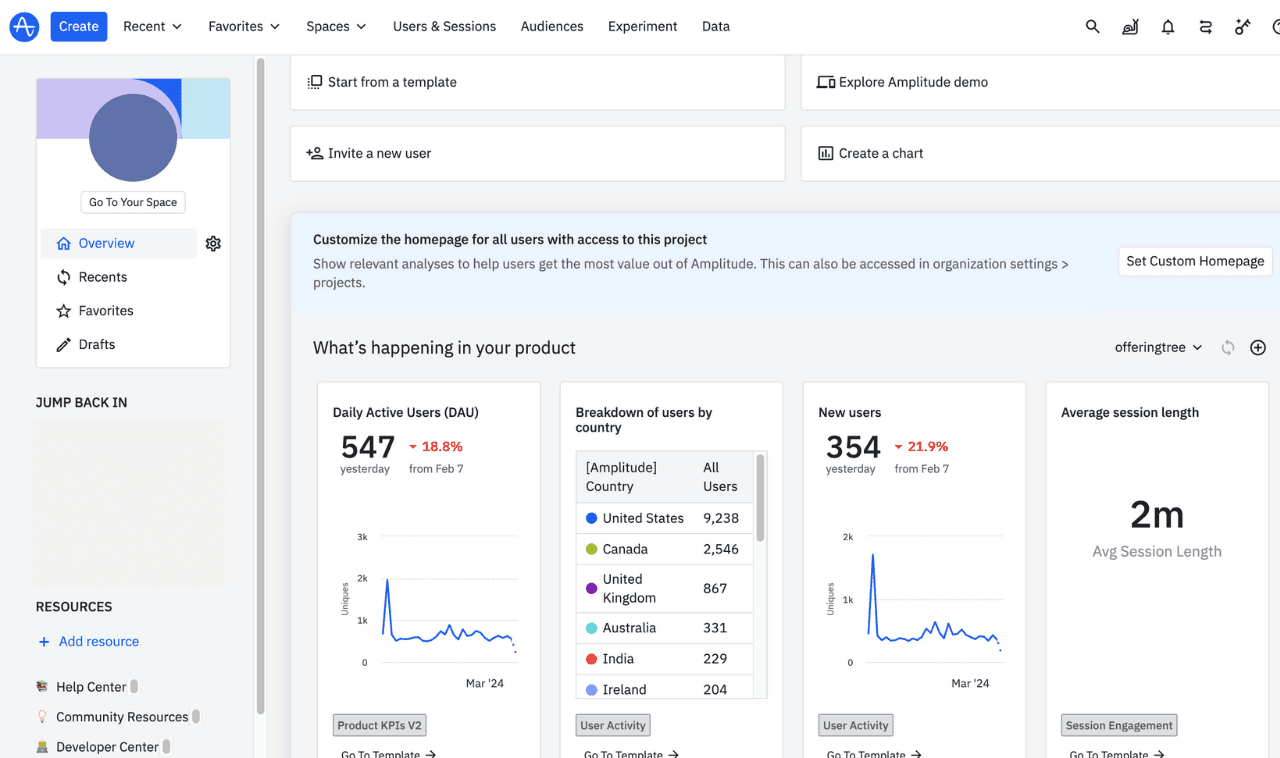
Amplitude
Amplitude offers specialized product analytics capabilities tailored to digital products — so if you’re selling online, this one is worth a look. It excels at tracking user behavior and interactions on web and mobile and gives you granular insights into user journeys, funnels, and engagement metrics.
With its advanced cohort analysis (long-term impact of a marketing effort) and user segmentation features, Amplitude helps you understand your clients deeply, optimize product experiences, drive user retention, identify growth opportunities, and enhance your digital products.
- Type of Web Analytics Tool: Traditional, User
- Capterra Rating: 4.6 out of 5
- Industries Served: Finance, B2B, media, healthcare, eCommerce
- Base Cost: Free for an extremely limited, basic plan. You pay to add-on features as desired, so pricing is flexible.
Pros
- Specialized focus on product analytics and user behavior tracking
- Advanced cohort analysis and user segmentation capabilities
- Comprehensive insights into user funnels and engagement metrics
Cons
- Limited capabilities for web analytics beyond product usage
- Steeper learning curve compared to some web analytics tools
- Relatively higher pricing for larger organizations or higher usage volumes
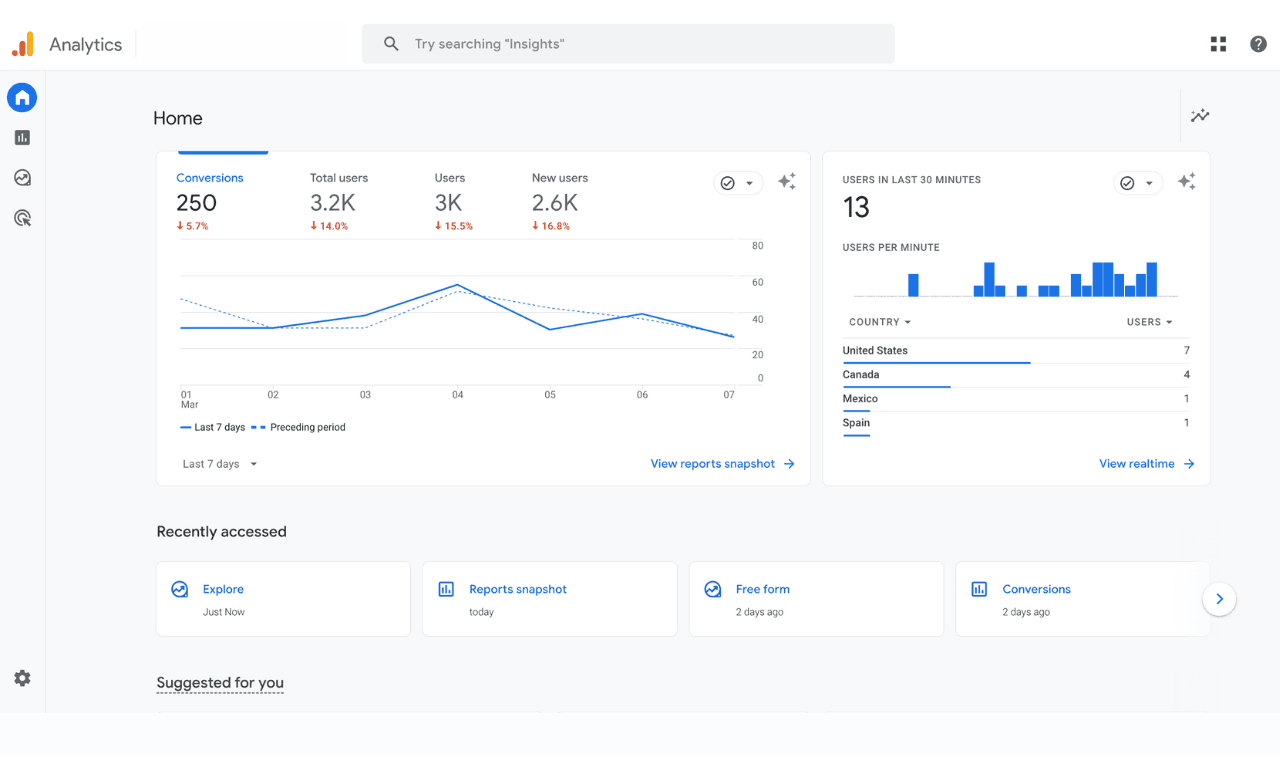
Google Analytics
Powerful and versatile, Google Analytics specializes in tracking and analyzing website traffic and user behavior. If you want comprehensive insights into website performance, audience demographics, acquisition channels, and user engagement metrics, look no further.
With its robust reporting capabilities and customizable dashboards, Google Analytics helps you not only optimize your online presence, improve user experiences, and drive conversions but also gain a deep understanding of your target audience, identify growth opportunities, and ultimately enhance your digital marketing strategies and revenue streams.
- Type of Web Analytics Tool: Traditional, User
- Capterra Rating: 4.7 out of 5
- Industries Served: All
- Base Cost: Free for a basic plan that accommodates most users.
Pros
- Comprehensive web analytics and reporting capabilities
- Free to use and integrates with various Google products
- Customizable dashboards and advanced segmentation tools
Cons
- Limited data sampling for larger websites or higher traffic volumes
- Steep learning curve for advanced features and customizations
- Privacy concerns and restrictions on data sharing and storage
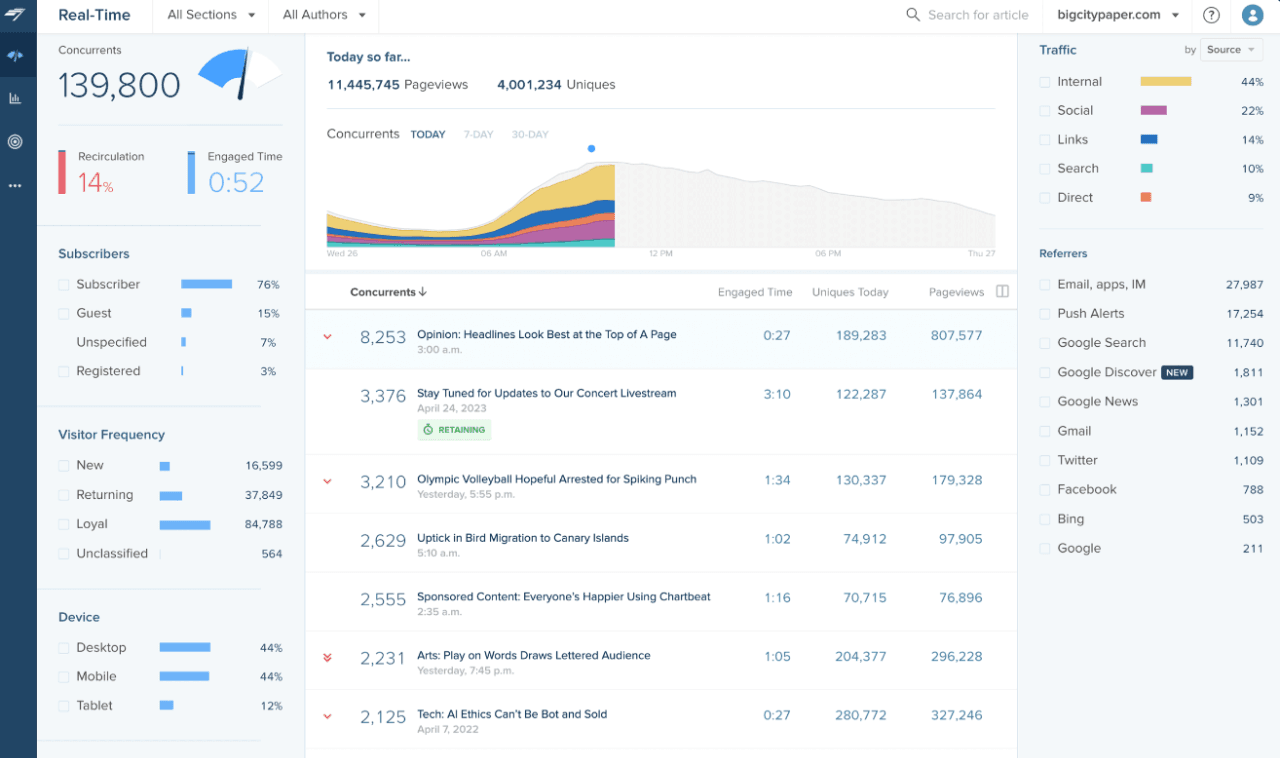
Chartbeat
Chartbeat is a real-time analytics platform designed specifically for content publishers and media organizations — so if you are producing a LOT of online content, this may be worth a look. It delivers granular insights into audience engagement metrics, such as active readers, attention minutes, and scroll depth.
Chartbeat specializes in providing a comprehensive view of content performance, helping you understand how your audience consumes and interacts with your content across various platforms — meaning you have the data you need to quickly optimize content strategies, improve user experiences, and drive higher readership/viewership and retention rates.
- Type of Web Analytics Tool: Content, User
- Capterra Rating: 4.8 out of 5
- Industries Served: Digital media, publishing
- Base Cost: They have a few plan tiers, but you must reach out for pricing.
Pros
- Real-time analytics and audience engagement insights
- Specializes in content performance tracking for publishers
- Provides granular data on reader behavior and content consumption
Cons
- Primarily focused on the publishing/media industry
- Limited capabilities for non-content related analytics
- Relatively higher pricing compared to some alternatives
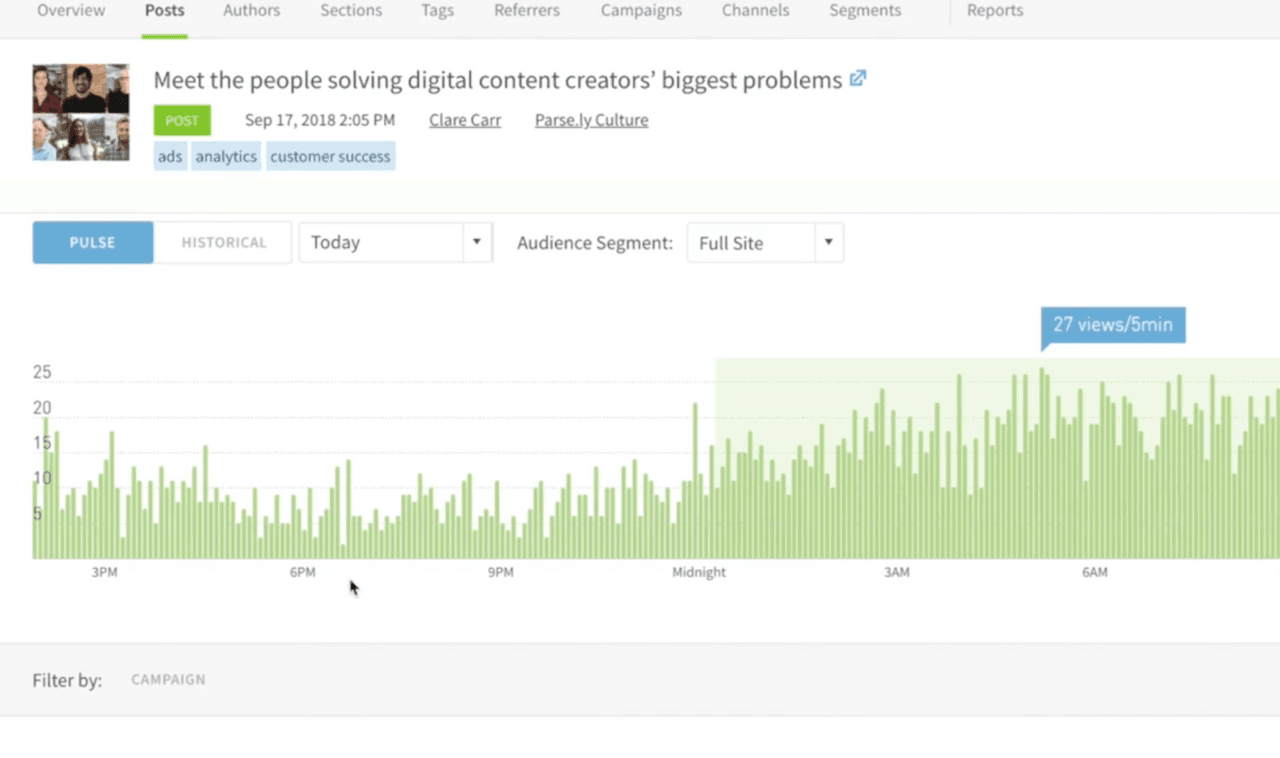
Parse.ly
Like Chartbeat, Parse.ly is designed specifically for digital publishers and media companies. It excels at providing in-depth insights into audience behavior, content performance, and traffic sources across various distribution channels.
However, Parse.ly’s claims to fame are its comprehensive data visualization and customizable dashboards, giving you even more detailed ways to understand your audience’s content consumption patterns. These advanced analytics capabilities help businesses optimize their content strategies, drive higher engagement, and ultimately increase revenue through targeted advertising and subscription models.
- Type of Web Analytics Tool: Content, User
- Capterra Rating: 5 out of 5
- Industries Served: Digital publishers, media
- Base Cost: They have a few plan tiers, but you must reach out for pricing.
Pros
- Advanced content performance tracking across multiple channels
- Detailed audience segmentation and behavior analysis
- Customizable dashboards and data visualization tools
Cons
- Primarily focused on the media and publishing industry
- Limited real-time data capabilities compared to some competitors
- Steeper learning curve for non-technical users
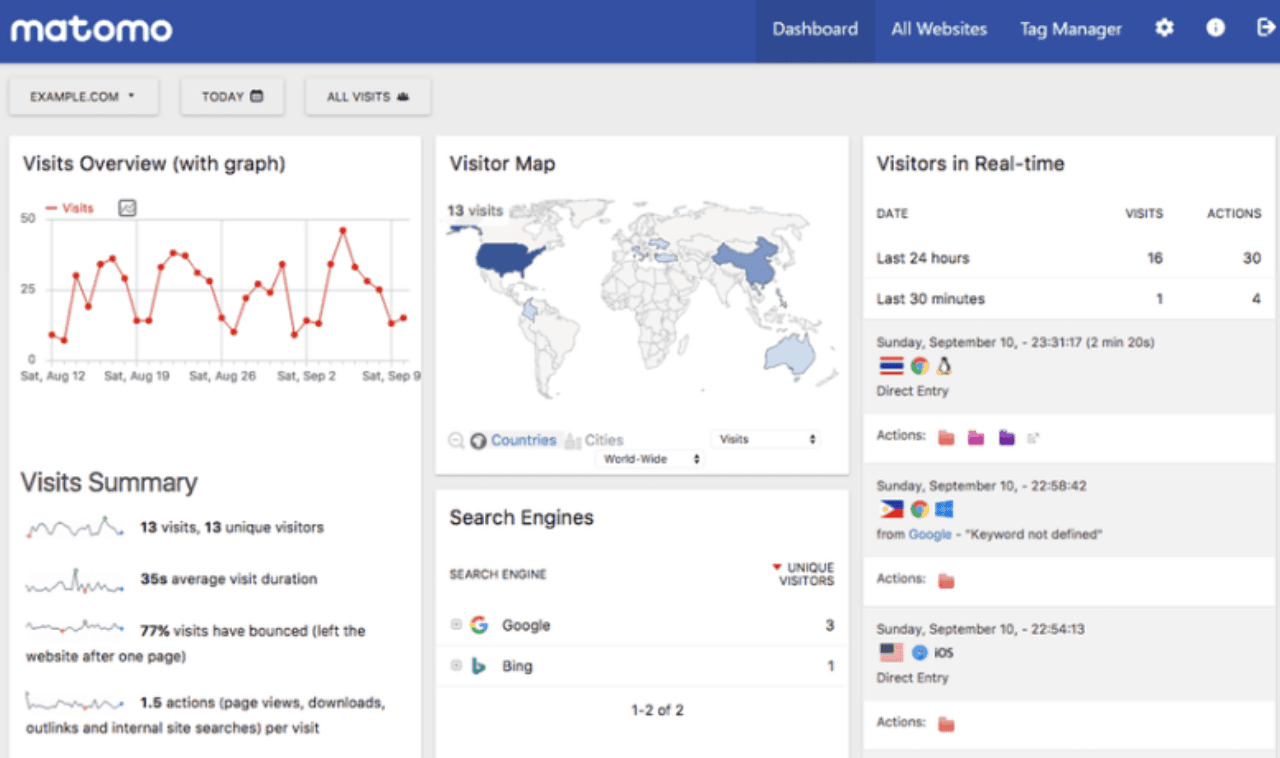
Matomo
If privacy and independence are top priorities for you, take a gander at Matomo (formerly Piwik). Here is an open-source web analytics platform that offers a unique blend of privacy-focused tracking and comprehensive data insights. Matomo provides website traffic analysis while respecting user privacy by allowing you to host and manage your own data.
This tool specializes in customizable tracking capabilities, advanced segmentation tools, and real-time visitor monitoring. By leveraging this self-hosted solution, you can gain valuable insights into your website performance while maintaining full control over your data, ensuring compliance with data protection regulations, and building trust with your customers.
- Type of Web Analytics Tool: Behavior, Content, User
- Capterra Rating: 4.8 out of 5
- Industries Served: All
- Base Cost: Free for an extremely limited, basic plan. You pay to add-on features as desired, so pricing is flexible.
Pros
- Respects user privacy and allows self-hosting of data
- Highly customizable and open-source, enabling integrations and modifications
- Offers real-time visitor monitoring and advanced segmentation tools
Cons
- Requires technical expertise for setup and maintenance
- Limited customer support compared to commercial analytics tools
- Fewer out-of-the-box features than some proprietary solutions
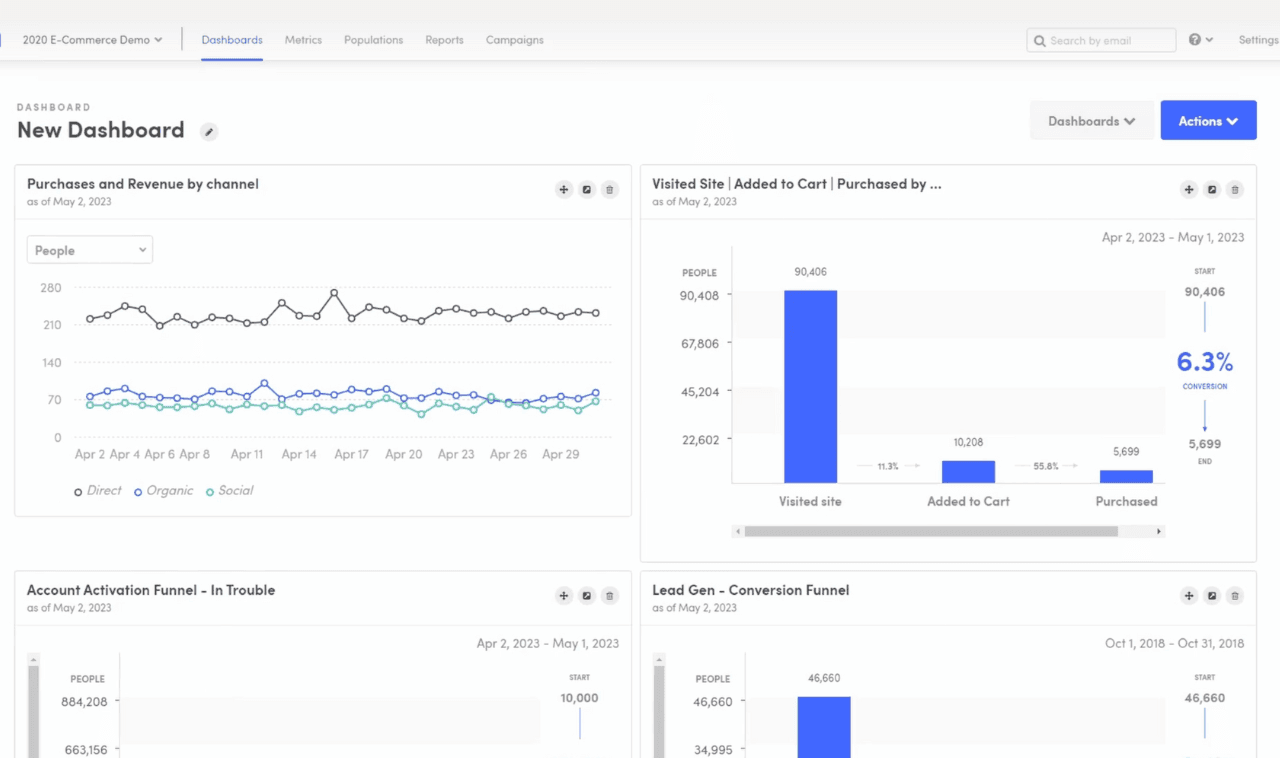
Kissmetrics
Pucker up! Kissmetrics is a customer engagement and analytics platform designed to help you understand and optimize your customer journey.
Track and analyze user behavior across various touchpoints, including websites, mobile apps, and marketing campaigns, while gaining detailed insights into customer funnels, cohort analysis, and lifetime value (average revenue a customer will generate) metrics.
With Kissmetrics, you can identify areas for improvement, personalize user experiences, and ultimately drive customer acquisition, retention, and revenue growth.
- Type of Web Analytics Tool: Behavior, User
- Capterra Rating: 4.3 out of 5
- Industries Served: SaaS, eCommerce, agencies
- Base Cost: The lowest tier – for small teams – costs $199/mo.
Pros
- Comprehensive customer journey tracking across multiple channels
- Advanced cohort analysis and segmentation capabilities
- Integrates with various marketing and sales tools for a unified view
Cons
- Steeper learning curve compared to some competitors
- Limited customization options for reports and dashboards
- Relatively higher pricing compared to some alternatives
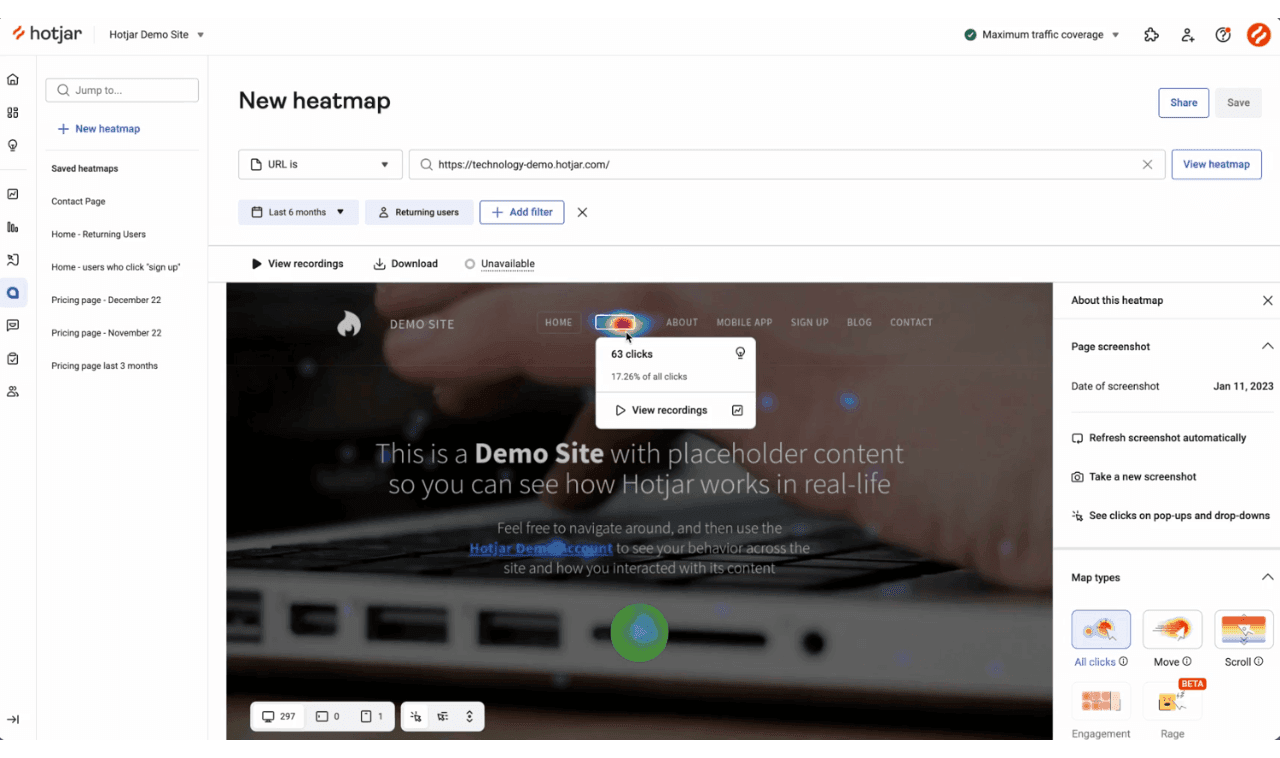
Hotjar
Are heatmaps, session recordings, and on-site surveys up your alley? Take a closer look at hotjar.
This tool specializes in providing you with a comprehensive view of user behavior, pain points, and preferences, so you can identify areas for optimization and create better user experiences.
With Hotjar, you can use quantitative analytics and qualitative insight to increase conversion rates, reduce user frustration, and ultimately drive growth and customer satisfaction.
- Type of Web Analytics Tool: Behavior, Content
- Capterra Rating: 4.7 out of 5
- Industries Served: Web/UX designers, digital marketers, product managers, data analysts
- Base Cost: Free for an extremely limited, basic plan.
Pros
- Combines various user experience insights (heatmaps, recordings, surveys)
- Easy-to-use interface and quick setup process
- Valuable qualitative data to complement quantitative analytics
Cons
- Limited advanced analytics and reporting capabilities
- Relatively higher pricing for larger websites or higher traffic volumes
- Potential privacy concerns with session recordings
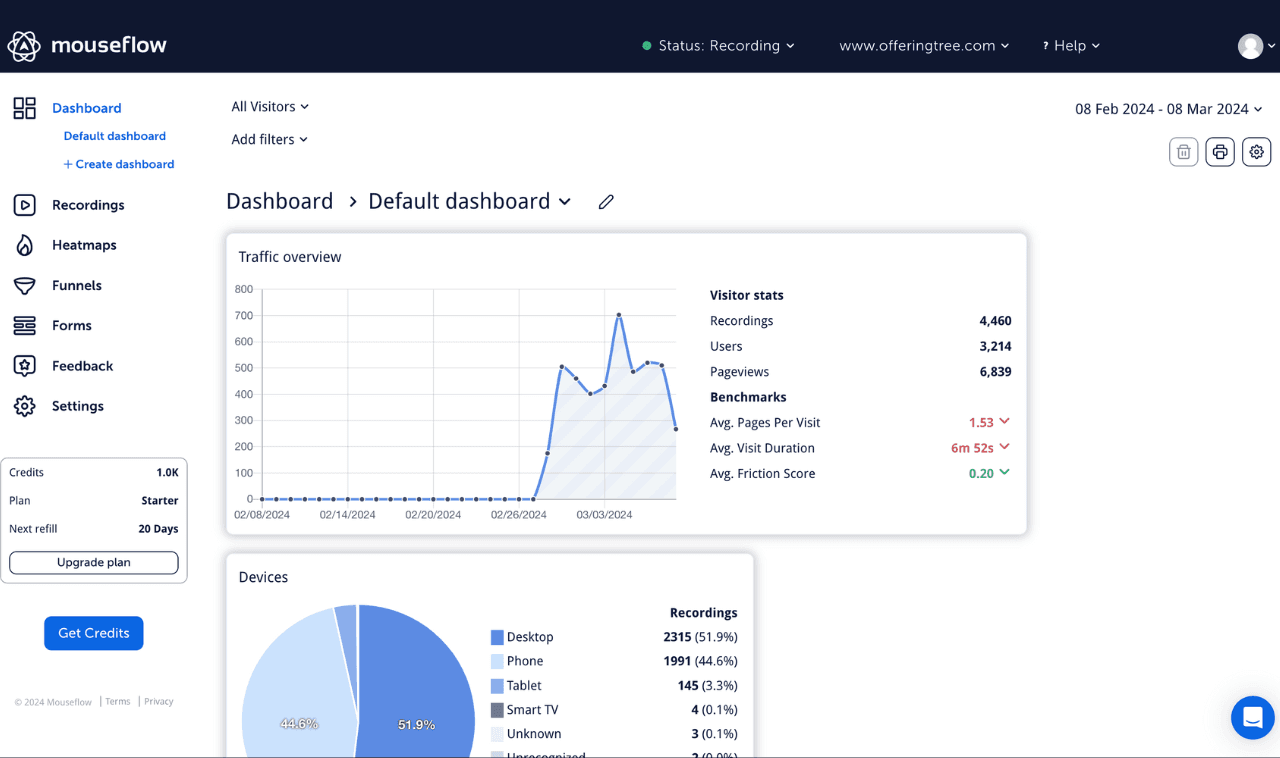
Mouseflow
Are you ready to go with the flow? Try Mouseflow. But make no mistake, Mouseflow is anything but laid-back about analytics, as it provides comprehensive insights into user behavior and interactions on your website and other web applications.
Like Hotjar, it captures and analyzes user session recordings, heatmaps, and form analytics to help you understand how users navigate your digital platforms. MouseFlow’s greatest strength, however, lies in its ability to identify user pain points, conversion bottlenecks, and areas for optimization.
- Type of Web Analytics Tool: Behavior, Content
- Capterra Rating: 4.7 out of 5
- Industries Served: UX professionals, product managers, digital marketers, startups, small businesses
- Base Cost: Free for an extremely limited, basic plan. The ‘Starter’ plan is $31/mo.
Pros
- Comprehensive user session recordings with advanced filtering
- Detailed heatmaps and form analytics for user behavior analysis
- Intuitive interface and easy integration with other analytics tools
Cons
- Limited real-time data capabilities
- Potential privacy concerns with session recordings
- Relatively higher pricing for larger websites or higher traffic volumes
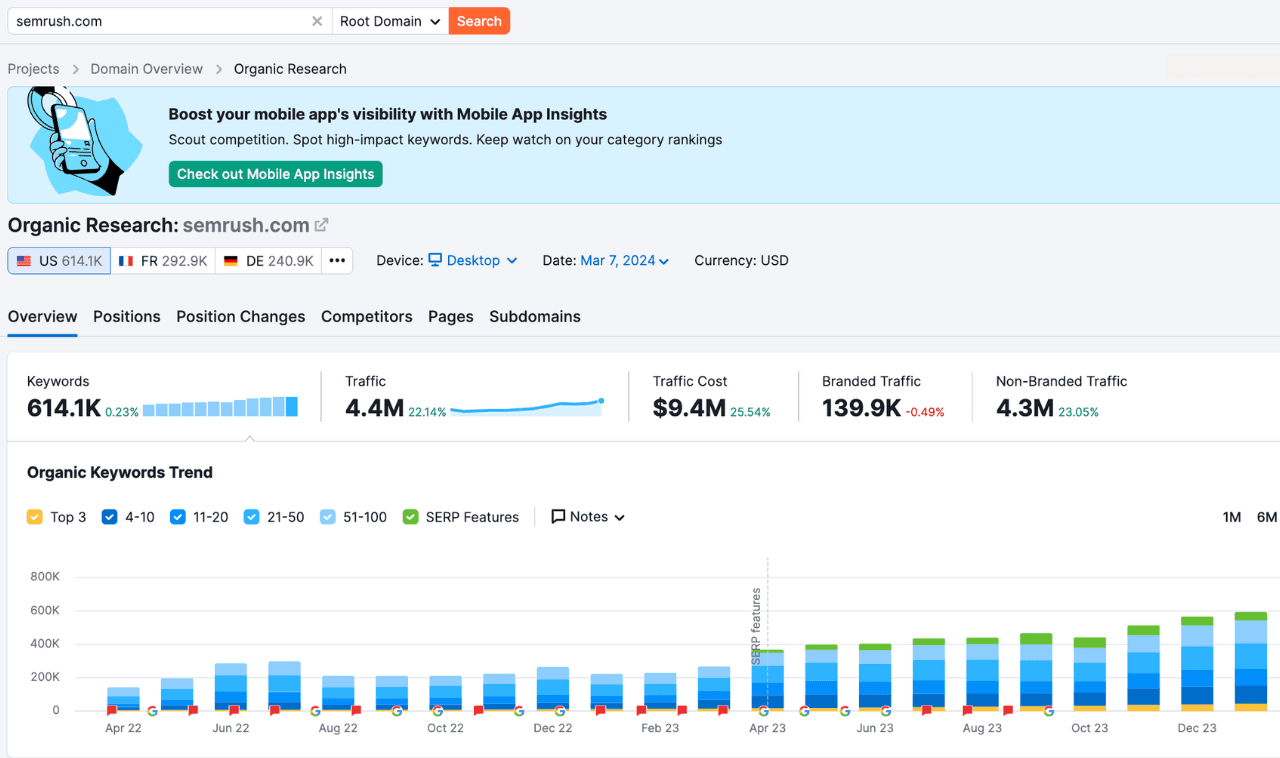
Semrush
Semrush is a unique digital marketing analytics tool that excels in bringing you comprehensive insights into search engine optimization (SEO), online visibility, and competitor analysis.
Through detailed data on keyword research, backlink analysis, site audits, and competitive intelligence, Semrush helps you optimize your online presence, enhance search engine rankings, and gain a competitive edge.
With Semrush it’s easier to identify growth opportunities, refine your digital marketing strategies, and ultimately drive more organic traffic, leads, and revenue.
- Type of Web Analytics Tool: Content, SEO
- Capterra Rating: 4.7 out of 5
- Industries Served: Marketing managers in businesses of all sizes
- Base Cost: The lowest-tier plan costs $129.95/mo, but it is quite robust.
Pros
- Comprehensive SEO and digital marketing analytics
- Powerful keyword research and competitor analysis tools
- Integrates with various marketing platforms and tools
Cons
- Steep learning curve for new users
- Limited features for non-SEO related analytics
- Relatively higher pricing compared to some alternatives
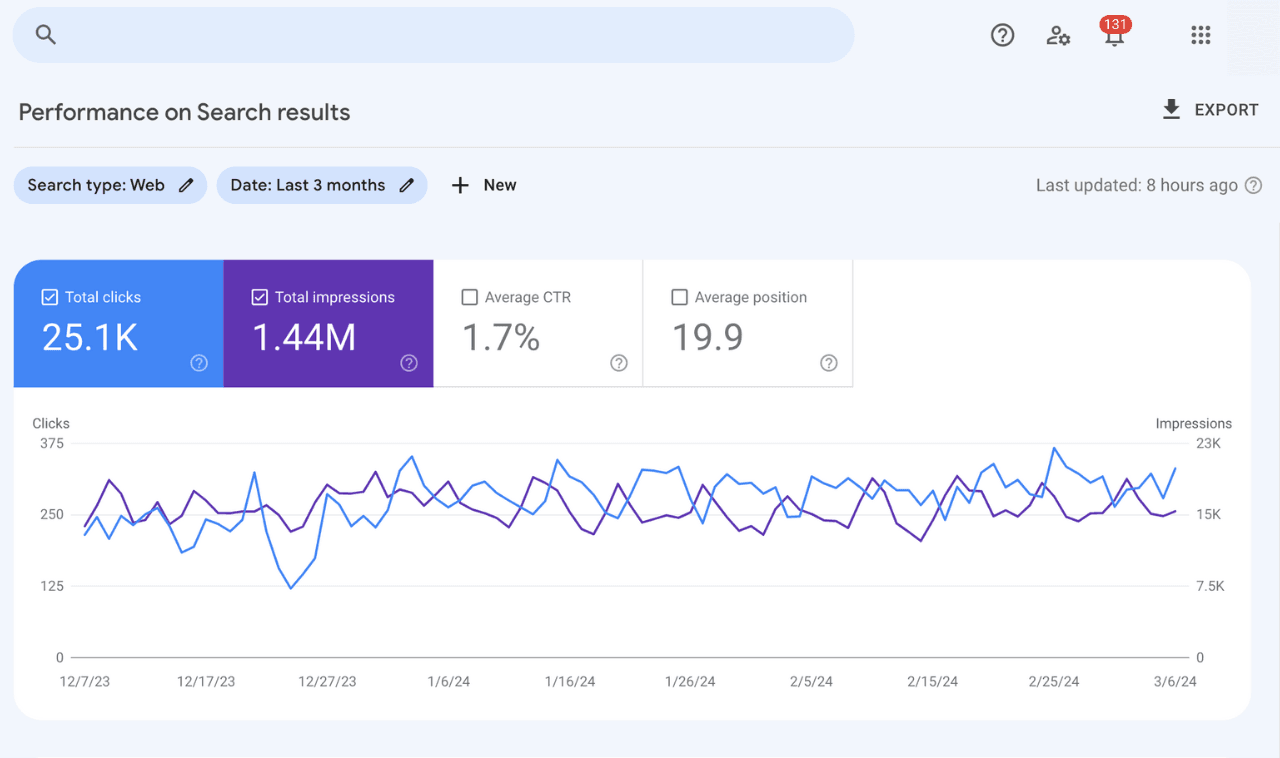
Google Search Console
The free website analytics tool provided by its namesake, Google Search Console provides insights into your website’s search performance and visibility on, you guessed it, Google Search.
Despite its limited focus on only Google, it provides robust, detailed data on Google search traffic, indexing status, and any potential crawling or security issues your site may be facing.
This is a dependable tool for monitoring and optimizing your search engine optimization (SEO) efforts and ensuring your website is properly indexed and displayed in Google search results. With Google Search Console, you can bring your Google A-game: identify and resolve technical SEO issues, track keyword rankings, and ultimately improve your online visibility and organic traffic.
- Type of Web Analytics Tool: SEO
- Capterra Rating: 4.8 out of 5
- Industries Served: SEO professionals and developers
- Base Cost: Free
Pros
- Free and official tool from Google
- Provides detailed insights into search performance and indexing
- Identifies and helps resolve technical SEO issues
Cons
- Limited to Google Search data only
- Lacks comprehensive analytics for non-search-related metrics
- Interface and reporting can be challenging for beginners
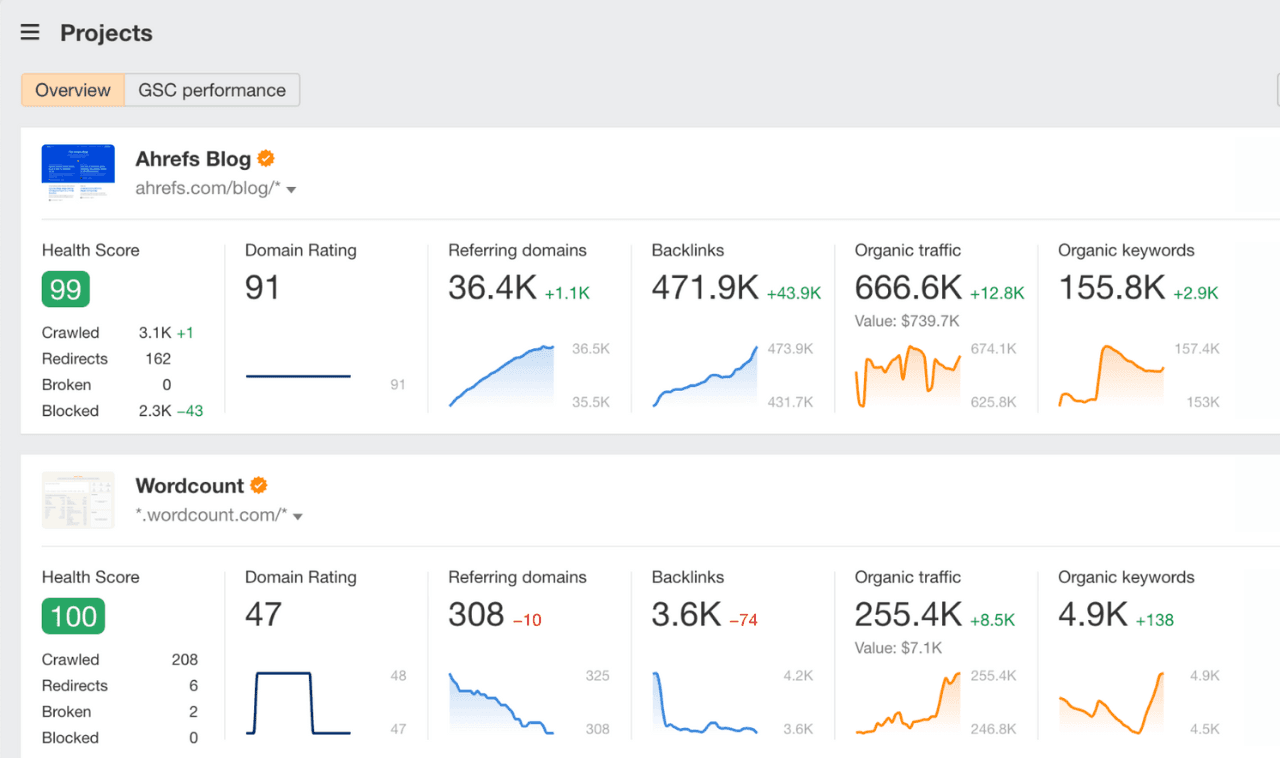
Ahrefs
Looking for something a little different? Ahrefs combines search engine optimization (SEO) and competitor research, providing comprehensive data on backlink analysis, keyword research, site audits, and your competitive landscape.
With Ahrefs, you can refine your SEO strategies, monitor your competitor’s activities, and ultimately drive more qualified leads and revenue.
- Type of Web Analytics Tool: Content, SEO
- Capterra Rating: 4.8 out of 5
- Industries Served: Website owners, SEOs, marketers, agencies, in-house marketing teams, enterprises
- Base Cost: The lowest tier plan, ‘Lite,’ costs $99/mo.
Pros
- Extensive backlink data and analysis capabilities
- Powerful keyword research and content exploration tools
- User-friendly interface and comprehensive reporting
Cons
- Limited features for non-SEO related analytics
- Relatively higher pricing compared to some alternatives
- Steep learning curve for beginners in SEO
How to Choose the Best Analytics Tool for Your Business
Phewph. Are you still with us? Good! By now, you are probably feeling the weight of this decision to choose the right analytics tool. That’s a good thing.
With so many options available, it’s essential to take your time and carefully evaluate not just the tools, but your specific needs, your goals, your own technical abilities, and how you’ll eventually put the tools to use. These are just as crucial. Lock them in and weigh your evaluation of tools against them.
To help ease the pressure, here are some questions and considerations to keep on hand when vetting web analytics software:
- Does the tool have features that cater to my business, like tracking engagement with my class schedules or booking pages?
- Will the data visualizations be easy for me to understand, even without an analytics background?
- Can I integrate the tool with my existing business systems, like my website or email service?
- Will the tool scale with my business without becoming too complex or costly?
- Is the pricing clear, affordable, and adaptable to my needs as a small business owner?
- Will the tool’s interface be user-friendly for me and let me focus on my business?
- What support and resources does the vendor provide to help me get the most out of the tool, even as an analytics novice?
- Can the platform adapt to my evolving needs, like maintaining data privacy compliance and providing insights into new marketing channels?
Consider an All-in-One Solution
There’s one more option to consider that we’d be remiss to not mention: the all-in-one solution.
All-in-one solutions that combine services like web design and hosting, email services, scheduling, e-commerce, and more, like OfferingTree, are perfectly suited for robust data insights and analytics — many at no extra cost.
With these solutions, reporting options are usually user-optimized and ready to go out-of-the-box, with ample tutorials, FAQs, community forums, and customer support available.
This is a great choice if you don’t have the time or desire to manage a large amount of granular data or take a bunch of online tutorials to learn how to use a new software or toolset.
OfferingTree keeps everything you need to run your business in one place, including analytics, to help you:
- Save money. No additional purchases, subscriptions, hidden fees, or forced upgrades required — you get all the tools and features you need at the price you see upfront.
- Use integrated tools. Instead of using several incompatible tools that require complex workarounds, use one robust software with all the features you need working together seamlessly.
- Spend more time doing what you love. When you choose OfferingTree, you can say “byeeeeee” to tech headaches and say “hello” to a solution that is incredibly user-friendly for you and your clients. We provide reliable, robust, easy-to-use software and support resources (a deep well of educational articles, tutorials, webinars, and 24/7 tech support with industry-leading response times), eliminating time-consuming tasks and letting you focus on what matters most.
Practical Tips to Leverage Analytics Tools for Business Growth
To make the most of your analytics tools, it’s essential to approach them with a clear strategy in mind — what do you want to accomplish with them? With this as your foundation, you’ll have solid ground to grow your business in new and exciting ways. But we know this is a lot to process, so here are a few tips to keep in mind as you put analytics to work for you:
- Start by defining your business objectives and identifying KPIs that will help you measure your progress. These will serve as your guiding light as you navigate the world of analytics.
- Once you have your goals set, dive into the data and regularly analyze user behavior, engagement patterns, and conversion funnels. This will help you spot areas where you can optimize and improve your website’s performance.
- Don’t be afraid to experiment with different segments of your audience to create personalized experiences and targeted campaigns that resonate with their unique needs and preferences (which these tools will help you understand better).
- Remember, leveraging analytics is an ongoing process. Continuously test new ideas and iterate based on the data-driven insights you gather. This will help you refine your strategies and stay ahead of the curve.
- Finally, consider integrating your analytics data with other business systems to gain a comprehensive view of your performance.
By following these best practices and maintaining a strategic mindset, you’ll be well on your way to unlocking the full potential of your analytics tools and driving meaningful results for your business.
Unhappy with Your Tech Stack?
See how OfferingTree’s analytics capabilities compare to Squarespace, Wix, and Mindbody.
Get Studio-Level Reporting & Analytics Tools Built into Your Business Software with OfferingTree
Whether your goal is to get more class registrations or sell on-demand videos, web analytics will help you achieve them with greater confidence and clarity.
At OfferingTree, we make it easy to connect analytic tools of your choice to your OfferingTree website and provide you with the support you need to visualize data easily, unlock new levels of insight, and take your business to a new level.
Start a free trial to explore our software for yourself, or ask us about it at an upcoming live demo – schedule one today!

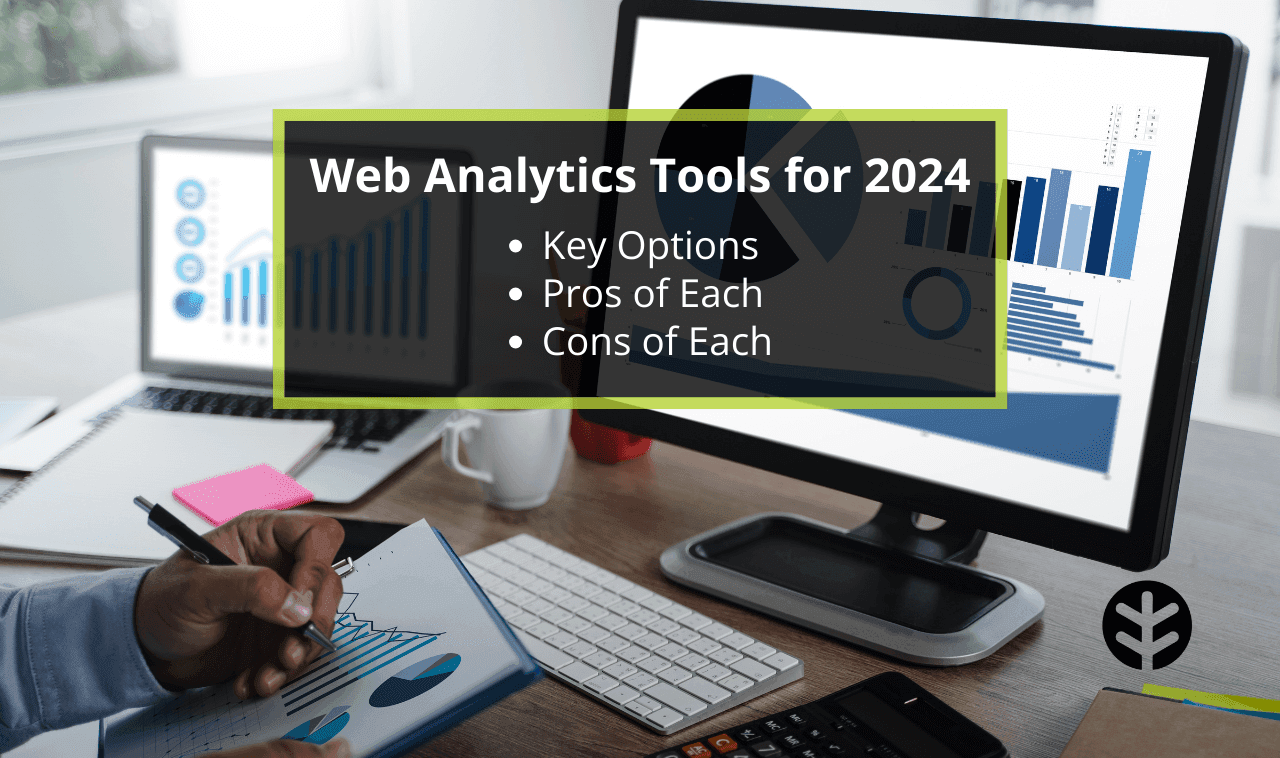

![How to Ask Customers for Reviews [with Email Templates]](https://www.offeringtree.com/wp-content/uploads/2021/10/how-to-ask-for-customer-reviews-cover-image-400x250.avif)
