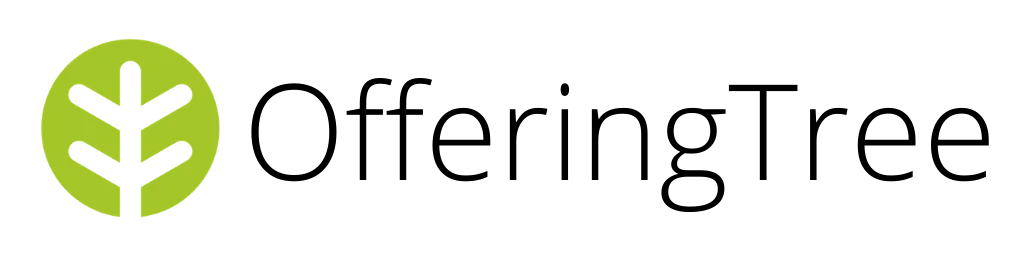Teaching yoga in the digital age gives you the opportunity to extend your reach by working smarter, not harder, through on-demand content.
It empowers you to share your expertise while also providing students with the convenience and customization they seek in their practice.
Whether you’re a yoga teacher looking to expand your impact or a practitioner seeking to deepen your practice on your terms, this blog will guide you through the process of creating and selling on-demand yoga, where flexibility meets accessibility.
Table of Contents:
- Where to Begin
- Prepping the Video for Upload
- Setting a Price
- Uploading Your Video
- OfferingTree On-Demand Library Best Practices
- Marketing Your Video
Where to Begin?
Standing out in the vast sea of online content requires a strategic approach.
Whether you’re offering meditation sessions, fitness classes, or health advice, the key to success lies in how you market and present your unique content.
To help you navigate this challenge and make your mark in the wellness industry, consider the following essential strategies.
Choose a Niche
Do you appeal to a certain subset of your larger audience? Do you have a specialty where you shine bright?
Choosing a niche to focus on may sound a little daunting, but it’s well worth the effort. As your niche narrows, you’ll find competition reduces as well. Suddenly your target audience is more accessible than before, and you can deploy marketing strategies that speak directly to them.
Produce High-Quality Material
Whether you have existing content to repurpose or you are creating new content, make sure it is high quality.
For most of us, creating movie-quality videos is inaccessible, unrealistic, and way outside of our budget. However, there are plenty of little adjustments, tricks, and tips that can really improve the quality of videos.
Audio & Microphones
Audio is a really important factor – while your viewers might not always need to watch you, they will need to hear you, so if you can invest in anything, make it a good microphone.
If a new mic is outside of your budget, you can always record your voice-over video, which can really improve quality.
It’s a little more time-consuming but easy to do at a low cost, with some software to choose from, such as Loom.
Video Quality
Don’t underestimate the power of good lighting. This seems obvious, but there are a few little tricks you can use to improve the quality of your videos without blowing the budget.
Video quality can be a little under-par when using video conferencing software, and there are many reasons for this:
- Internet connection
- Available bandwidth
- Amount of movement
- Number of people in class
You can get around the Zoom issues by filming separately with a device or camera. This will create great quality videos that can be repurposed easily.
Yes, it’s a little more tricky and time-consuming to set up, but what you are left with is a solid, quality recording that you can reuse easily.
Prepping the Video For Upload
Let’s walk through the typical upload process. Once you have your video footage in hand, there are a few more steps to get it across the finish line.
Trim It Down
If you teach a live online class, trim the beginning and end of the class to remove any chat with your participants as you get set up/close down.
A good habit to form when recording live classes is to hit record right as you are ready to begin and stop recording as soon as the session is over so that any discussion with live participants is removed.
This adds to the professional look and feel of the video, as well as retaining privacy for your clients.
Add Cover Artwork
You can also choose a thumbnail from the video to be your cover screen or design a piece of artwork as a cover that matches your brand.
When new or returning clients visit your store, they’ll see brand continuity across your website and storefront.
Compress the File
It’s good practice to compress videos so they are using up as little space on your server as possible. Handbrake is a great free resource for this (which also lets you choose a thumbnail from the video).
Create a Description
Write a succinct description of the class. Include details like:
- Class length
- Difficulty level
- Required equipment
Setting a Price
The internet is full of free videos for people to peruse and make use of, and sure, it’s tempting to put at least some of your offerings online for free. But before you do, hold on one second and consider this – when we pay for content, we invest in it (literally and figuratively), and so we are more likely to value it, partake in it, and engage with it. This is why you should be charging for your content.
In terms of what to charge, our good friend Shannon Crow put out a great podcast episode on what to charge for Yoga Teachers (but it applies to everyone selling their online content).
The following factors need to be weighted equally when setting your prices:
- What are others charging?
- How much time have you put in?
- Monetary investment?
- Expertise?
- Value added?
Also, consider this: pricing too low can unintentionally send a message that your offerings are of lesser value. Starting at a bargain price might seem attractive, but it can be a tricky path when you decide to adjust to a more sustainable price later. Your content is valuable – make sure your price reflects that.
Upload Your Video
If you’re an OfferingTree user, this process is simple – just locate the file on your drive and upload it – voila!
During this process, think about the way you want this content to be available – can clients download it, or do you want them to? Or is it a ‘rental’ that is available to them for a limited period of time?
Have some synchronicity across those settings in your website, so all videos that you sell have the same parameters, and your clients understand what to expect in a simplified way.
Watch OfferingTree user Ezster explain how she makes the most of her on-demand library below.
Marketing Your Yoga Videos to Sell Them
As we touched on earlier, your business’s marketing strategy benefits from regular review, focus, and direction. When you make your videos available for purchase or rent, be sure to add some promotion around them via email, social media, or however you reach your clients.
When you are first branching out into online content, use lead magnets to generate interest.
A lead magnet is a way to create and offer something for free (a PDF, a discount code, or perhaps even an online video) in exchange for email addresses and contact info. By creating a lead magnet within your niche, you can build up a contact list of potential clients and learn how to nurture their interest in your business.
Finally, if you have collated some online content and feel like you want to really harness the interest of your clients, you can create a membership where all that content lives. This way, clients can access it whenever they want for a set monthly price, and you get a steady income stream into the business.
Try OfferingTree Free for 14 Days
OfferingTree is an all-in-one business platform designed to create peace of mind for wellness entrepreneurs who are feeling frustrated or stuck with how to move their business online. Our websites include memberships, an online store, Zoom integration, online scheduling and payments, and so much more. Watch a demo video or get 14 days free to see how easy it is for yourself!