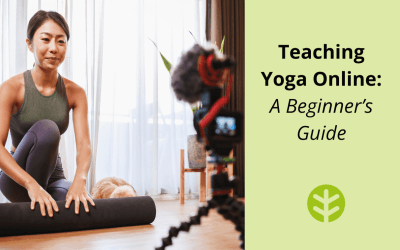Video conferencing hit the big time in 2020, when the world stayed home and people began to connect regularly through their screens. We’ve all heard of the big names – Zoom, Webex, Google Meets – but there are lots of other solutions out there too.
This software was primarily designed for online business meetings (think people stationary in their seats) and because of this, it can be limited in how well it relays your video if you are teaching a movement-based class. And there are many features that wellness professionals might not need on the daily. Whiteboards, switching meeting hosts, breakout rooms – these features might be helpful if you are running a training or interactive workshop, but for movement classes, they are likely unnecessary and an expense you can save on.
And while Zoom is probably the most well known and widely used, it’s might not necessarily be the best choice for you and your business.
We’re going to compare five of the best performing video conferencing software that would best serve small business and wellness professionals. We will take a look at costs, performance, ease of use and support from the provider for any glitches their users come across.
Zoom
The biggest and most well-known contender, Zoom, exploded in popularity in March 2020 going from 10 million online daily meeting participants in December 2019 to 300 million per day by April 2020. Wow. Kudos to the team behind Zoom, with only a few glitches and software updates they were able to keep up with this huge increase in demand and it remains a solid choice for video conferencing, albeit with some initial privacy concerns. Summary of Zoom:
- Basic Plan – Free for meetings up to 40 minutes, and up to 100 participants.
- Pro Plan – $14.99 USD month. Upgrade to the Pro plan and you will get longer meeting times plus the ability to record meetings, store up to 1GB in the cloud and allow users to access the recordings, create an easy-to-remember personal meeting ID, schedule multiple meetings at once, have a waiting room and break out rooms.
| Pros | Cons |
| ~ Good value User friendly with ease of navigation ~ Great additional features ~ Well known and widely used ~ Free plan is good value ~ Recording for classes ~ Storage in cloud up to 1GB | ~Tech issues have arisen ~ Video quality can be blurry ~ Security breaches have been an issue ~ Support is unreliable ~ No end-to-end-encryption |
Webex
Probably Zoom’s closest contender in Cisco Webex. Offering all the same components of Zoom, and often for free, Webex tries hard to compete with Zoom and keeps up with all the additional features. Let’s take a look:
- Basic Plan (Free) – meetings up to 50 minutes long, with 100 participants. This plan includes screen sharing, save recordings to your computer, breakout sessions with simple navigation.
- Starter Plan – $20 a month. This level of the plan includes the multiple host feature, online support that can dial into your meeting, up to 5GB of cloud storage for recordings, transcriptions for recordings and the added security of encrypted cloud recordings.
| Pros | Cons |
| ~ Good value on free version ~ Great additional features ~ Recording option ~ Video transcription in starter package ~ Storage in cloud up to 5GB ~ Good support ~ High-resolution video ~ End-to-end encryption | ~ Users need to download Webex and create an account. ~ Navigation could be more user-friendly ~ Audio issues have been reported |
Join.Me
join.me has a simple user face, with numerous features and scaleable payment options, however there is no free plan that would work for video conferencing.
- Lite Plan – $10 per month. Access for 5 participants, unlimited meetings, no time limits, personalized link and background option.
- Pro Plan – $20 per month. This package includes 250 participants per meeting, recording option, 50GB cloud storage and scheduling option plus many other features.
| Pros | Cons |
| ~ Option for audio-only ~ Customize URL to your business name ~ Customize your background ~ Free trial period ~ Recording option up to 50GB ~ Ease of navigation ~ Good support ~ End-to-end encryption ~ Lock meeting room | ~ No free option ~ Price-point, it is cheaper elsewhere ~ Extra participants can cause lagging ~ Needs improvement on mobile apps |
GoToMeeting
GoToMeeting has been on the market a long time, and offers a robust remote meeting software with almost limitless features and functionalities, but you have to pay to access them all. However the rate is comparable to its competitors, and it has reliability, and good customer service, on it’s side.
- Professional Plan – $12 a month. This plan includes 150 participants with features such as HD video, audio and screen sharing.
- Business Plan – $16 a month. This plan includes 250 participants, unlimited cloud recording, transcriptions, note taking and a host of other features.
| Pros | Cons |
| ~ Simple interface ~ Competitively priced ~ Easy to create meetings ~ Record and transcribe meetings ~ Unlimited cloud storage ~ Unlimited meetings with no time limits ~ Auto adjusts participants bandwidth to prevent outages ~ Free trial Good customer service ~ Customizable URL ~ End-to-end encryption | ~ Webinar features require an upgrade to GoToWebinar ~ Recording & transcription only available on the Business plan ~ Relies on a strong internet connection ~ Any blips will cause your meeting to crash |
Jitsi Meet
Jitsi Meet has a very simple user face; simply open a browser window (or use the chrome extension) and start a meeting right away; it’s easy to send invites via integrated email options (google and Yahoo) or copy the meeting link. The interface is sleek and modern and very easy to navigate.However, because Jitsi Meet is only a free service, there are limitations in the features, which may or may not be an issue in your business.
Free plan – this includes up to 50 participants with unlimited time, easy options to mute all participants, blur out your background, start a live stream and may other features however there is no option to record your session.
| Pros | Cons |
| ~ Free ~ Integrates with Google, Yahoo and email to send meeting invites ~ Option to blur background ~ Easy to create meetings ~ Ease of navigation ~ No time limit on meetings ~ End-to-end encryption | ~ Limited features ~ No option to record ~ Using blur background option causes the video to lag |
The market for video conferencing software is almost endless and constantly evolving.
Other Options
Facebook has just released Facebook Portal, which is a device that works with Messenger or FaceTime and enables the camera to follow around the room and adjust according to the view in the screen. In it’s current format this is intended as a one-to-one connection but a more advanced, group meeting option will no doubt follow. Messenger already has the feature of ‘Rooms’, and you can explore YouTube live, Facebook Live and Instagram’s live option, IGTV, that have all been widely used for online group sessions too.
Right now OfferingTree websites are integrated with Zoom, which means when you create an online class on your website, you can auto-generate the Zoom link to be sent out to the registrants, saving you a number of steps (and potential missteps) in circulating that link. We are working to integrate with other platforms later in 2021. For more information on Offeringtree services, send us an email at hello@offeringtreecom.
And because of the explosion of online connection in 2020, tech firms are working on their versions of online connection software and we will no doubt see more options coming to the market in the future- hopefully some focused specifically on running classes/services online. It is wise to keep an eye on this market and pay attention to what platforms your colleagues and other wellness professionals are using successfully. Good luck with your online work!