Yoga Studio Software Buyer’s Guide
Evaluation, Features, Options
This buyer’s guide is designed to help you navigate the various software solutions on the market, highlighting key features, user reviews, and pricing to aid in your decision-making process.
The goal is to provide an expert-informed, unbiased resource* that empowers you to make an informed choice, ensuring your business thrives with the proper technological support.
Table of Contents:
- Yoga Business Software: Where to Begin?
- Essential Yoga Studio Software Features and Considerations
- Compare Top Yoga Studio Software Options
*Experts consulted and interviewed to ensure the accuracy, helpfulness, and trustworthiness of this article include Michael Jay of Yoga Biz Champ, Connie Holen of Pixality Design, and Nina Israel, the Money Whisperer.
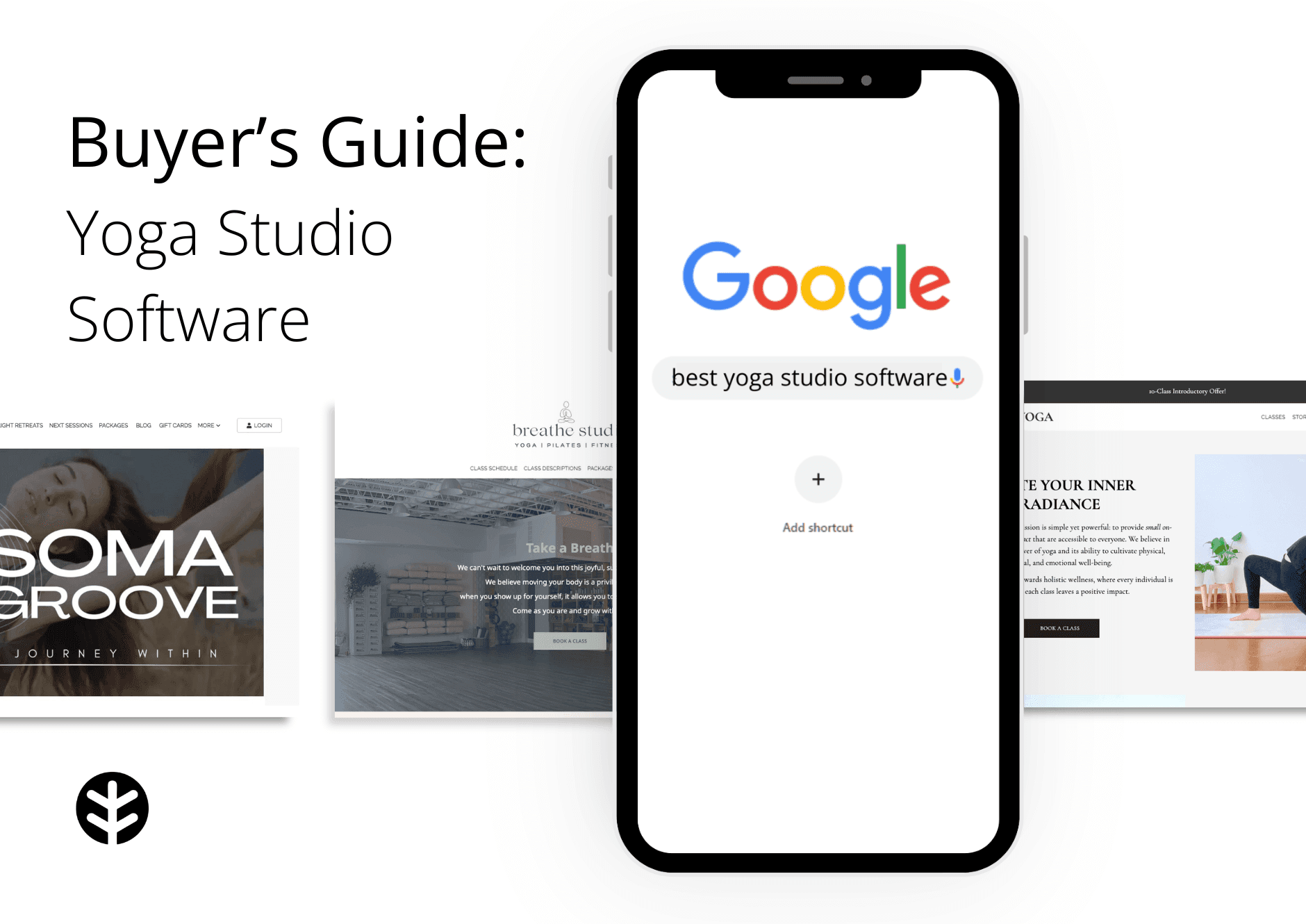

Studio software is not one-size-fits-all. Find your best-fit solution for growth.
Yoga Business Software: Where to Begin
Choosing the right yoga studio management software is a critical decision that will impact your business’s success and efficiency. We will review a comprehensive decision-making process to help you make the best choice for your business. Here’s the order of operations:
This holistic approach will help you select a software solution that truly supports and elevates your yoga studio business.
Evaluate Your Needs
Begin by thoroughly assessing what you need from yoga studio management software. Evaluating your needs will help you identify key features you can’t live without, such as class scheduling, payment processing, client management, etc.
Consider the following aspects:
- Class Scheduling: Do you need a robust scheduling system for multiple classes and instructors?
- Payment Processing: Are integrated payment options essential for your business?
- Client Management: Do you require features for managing client information and communication?
- Virtual Classes: Is hosting and managing virtual classes a priority?
- Website Hosting: Do you need a platform that allows you to build and manage a website seamlessly?
- Website Integration: Do you already have a website? Then, you need a platform that plays well with your hosting platform.
- Landing Pages: Do you need the ability to build and control your own landing pages?
Understanding your specific needs will help you focus on software that offers the features most relevant to your business.
Some software is all-in-one, meaning you can do everything mentioned above – including building and hosting your website – within one simple platform, while others have more limited capabilities. The benefit of an all-in-one platform is that your business and the supporting processes are housed under one roof, which also means one single subscription.
If you’re tired of forcing incompatible tools together or paying for too many subscriptions and want to streamline and simplify, all-in-one is a game-changer!
Match Your Needs to Options Available
Once you have a clear picture of your requirements, start researching the available software options. Look for platforms that offer the features you identified as important. Matching these needs with software options requires careful research into resources, such as:
- User Reviews: Read reviews from other yoga studio owners and instructors to see what they like or dislike about the software.
- Feature Lists: Compare the features offered by different platforms to ensure they align with your needs.
- Pricing: Consider your budget and the pricing plans of each software option. Look for any additional costs for extra features or higher tiers.
Create a Short List of Ideal Candidates
After conducting your research, narrow your options to a short list of candidates. Aim for 3-5 software solutions that seem to meet your needs and budget. This will allow you to focus on evaluating the most promising options without feeling overwhelmed.
Demo Each Option on Your Short List
The final step is to see each software in action. Schedule demos with each of your shortlisted candidates. During the demos, pay close attention to:
- User Interface: Is the software user-friendly and intuitive?
- Feature Demonstration: Are the key features demonstrated effectively, and do they meet your expectations?
- Customer Support: What kind of customer support is available? How responsive and helpful are they?
Prepare a list of questions to ask during each demo to clarify any doubts and gather all the information you need to make an informed decision.
Demo questions may include:
- How easy is it to migrate existing data to the new platform?
- What training resources or onboarding support are available?
- Are there any hidden fees or additional costs?
The end client experience matters a whole lot for you. It’s one of the most important parts of the new software you choose, but it is also often overlooked in the buying process.
- Ask to see examples of real customers who use the software in the wild.
- How easy is it to get items in the cart or just view your cart?
- Do you feel the trust factor?
- Ask about data ownership. You and you alone should be able to use your customer information.
- If you have a free class as your intro offer, you need to make sure new clients can make that purchase without entering credit card information.
- Ask to see example scorecards and reports.
Following these steps will help you approach this important decision with confidence, ensuring you find the software that best supports and enhances your yoga business.
What to Look for in Your Studio Software
This section will explore key features to consider when evaluating yoga studio management software. These features are critical to ensuring your studio runs smoothly and efficiently, allowing you to spend less time on admin and get time back in your day for your real passion.
Schedule and Booking Management
A smooth scheduling system is crucial for growth and success. If booking a service is difficult, people will move on and find what they need elsewhere. Consider the following elements as you evaluate your options:
- Intuitive Interface: It must be just as simple for you and your staff to use on the backend as it is for clients to use on the front end.
- Agility: Making last-minute schedule changes, like times or teachers, should be quick and easy.
- Customizable: You need complete control over and flexibility with booking management (IE, how much control do you want the client to have? What about cancellation policies?)
⭐ Advice from the Pros
Michael Jay | Yoga Studio Business Coach + Marketing Guru
Prospective clients need to know what to expect from an offering, how much it costs, how long it lasts, etc. A schedule that actually helps people understand if an offering is a good fit for them helps your retention rates. You also need to be able to communicate with a given class roster quickly and easily in case of last-minute scheduling changes.
Connie Holen | Fitness Web Designer + Website Wizard
Be sure to pay extra attention to the end-client experience. Try booking on the platform yourself to evaluate how intuitive it is for the client. How easy is it for clients to book? Is it easy for you to change the schedule?
Nina Israel | Fitness Business Coach + Money Whisperer
Can people book unpaid visits to your studio? Consider whether or not that will cause issues for you. If they can book an unpaid visit, make sure you check them out upon arrival. Otherwise, you risk leaving money on the table.
Payment Processing
As a business owner, you know that money matters. You also know that the payment process needs to be as seamless as possible. When considering payment processing for your yoga studio, it’s essential to understand the various components that can impact your costs and operations, including:
- Processing: Payment processing fees are a fact of life. You need to be able to process credit card transactions. Look at these fees like an investment, no matter what software you choose. However, pay attention to transaction fees and other fees associated with payment. Those can add up quickly for more extensive operations.
- Real Cost: Some plans are cheap but charge extra transaction fees, so pay attention to fees aside from processing. These fees may not add up to much for solo operations and could be worth it. But for a growing studio, they can turn into a huge bill each month.
- POS: A physical point-of-sale terminal in your studio may or may not be necessary. Do you sell physical goods? Do you want your clients to have an in-person payment option? If so, ensure your software provider offers a POS option.
⭐ Advice from the Pros
Connie Holen | Fitness Web Designer + Website Wizard
Pay close attention to how many steps it takes for the client to check out. Do you feel the trust factor? What is the user experience like? It should be as easy as possible for them to pay you. If you have a free class as your intro offer, ensure a client can complete the checkout process without entering credit card information.
Nina Israel | Fitness Business Coach + Money Whisperer
It is critical to have full transparency into and an understanding of your payment processing. What is the settlement process like? Can you get a settlement report? Can you offer payment plans and options for your current and future offerings you hope to provide? IE Retreats, teacher training, etc. You need to be able to monitor your cash flow, identify fees (are there hidden fees?), and generally understand where your money is going and where it’s coming from.
Digital Content Hosting and Online Store
We believe in working smarter, not harder. By incorporating digital content into your yoga studio’s offerings, you can significantly enhance the value of memberships and open up new revenue streams without adding recurring classes to your schedule. Consider the following as you review your needs and your options:
- Add Value to Memberships: Using your on-demand content library to beef up your memberships also provides greater value for clients. You can gate certain types of content based on membership level.
- Monetization Options: Aside from membership-specific on-demand content, you need other ways to monetize your content. Look for options to let clients subscribe to your content, rent it, buy it, or access it for free.
- Zoom Integration: Pay attention to the cost of Zoom integration—some companies charge a fortune.
- Inventory Management: If you sell any retail items or physical goods, you need inventory management.
⭐ Advice from the Pros
Michael Jay | Yoga Studio Business Coach + Marketing Guru
On-demand content can be repurposed to create intro offers that attract new customers, provide greater value for existing clients, and give busy people more convenient options to practice yoga when they have time.
Connie Holen | Fitness Web Designer + Website Wizard
Ask to see examples of real client websites that host digital content. Explore a site as though you are a client and evaluate the user experience and how intuitive navigation is (or isn’t). Are there accessibility features, like closed captioning?
Nina Israel | Fitness Business Coach + Money Whisperer
Inventory tracking is absolutely essential for retail. Make sure you can get inventory reports, get product engagement reports, and track digital content engagement.
CRM
Client relationship management isn’t easy, especially as your operation grows. Getting a handle on managing and nurturing client relationships will take your studio to new heights. Investigate the following features as you shop around to level up your studio:
- CRM (customer relationship management system): It’s critical to have a CRM built into your yoga software. Then, all the tracking and managing of customer data (contact details, interactions, accounts, etc) is automatically done for you and integrated with your marketing tools and contact list.
- Funnels: You need complete visibility into your customers’ journeys. Having lead generation funnels in your software means you can see how users find you and how their journey to becoming a loyal client (or not becoming a loyal client) unfolds. This information reveals where your efforts are falling short so you can improve.
⭐ Advice from the Pros
Michael Jay | Yoga Studio Business Coach + Marketing Guru
Customer data should guide your strategy. Having your CRM integrated with the rest of your software gives you a complete picture of what you’re doing right, what you’re doing wrong, who your best customers are, and so much more. You need funnels that can be used for any purpose and give you visibility into client engagement from beginning to end, giving you a full view of the journey.
Nina Israel | Fitness Business Coach + Money Whisperer
Data from the CRM must be accurate and integrate perfectly with the rest of the software’s features. Otherwise, it’s totally useless.
Marketing Tools
The marketing game requires having all the tools you need to attract, convert, and retain more clients. Some newer marketing tools are designed to make your life easier while nurturing your community. However, some software options lack these newer features, which is not ideal. Review the following marketing features and consider what your business needs:
- Automations: Automated email sequences are a must-have for every studio. Each sequence is triggered by specific website interactions or activities (sales/attendance). You can also create automations that organize your tasks, contacts, and more.
- Email Marketing: Effectively communicate with clients and promote classes, workshops, and special events directly to their inboxes. This capability helps you build and maintain strong relationships with clients, increase engagement, and drive attendance and revenue.
- SEO: Optimizing a website for search is often overlooked. Furthermore, it can be challenging to integrate the right tools with certain software. Look for a solution with built-in tools to save you time and frustration.
- Landing Page Builder: You need landing pages for events, promos, and lead generation opportunities, like an intro offer. What’s more, you need to be able to create landing pages quickly and easily.
- Pre-Built Page Templates:
- Lead Generation: Lead generation is a core function of any studio’s marketing strategy. Customizable forms that capture contact information from interested visitors and can be placed on any page of your website are critical.
⭐ Advice from the Pros
Michael Jay | Yoga Studio Business Coach + Marketing Guru
Today, the marketing tools that every studio must have include automations (email sequences, automated tagging, task automation, etc.), customizable landing pages, and lead generation. You need the ability to create landing pages for one-off events, deals, etc., and an abundance of easy-to-use page templates.
To really grow your business, you’ll also need lead-generation forms that can be added to any page of your website and used for any lead-gen purpose. They support your funnels and offer even more clarity on the customer journey.
Connie Holen | Fitness Web Designer + Website Wizard
This is one of the most important feature sets to consider from a web design perspective. Every tool in this feature set must be customizable and integrate seamlessly with the website.
Having built-in SEO tools means no downloading plug-ins or struggling to rank in Google’s search results. Strong SEO isn’t just good for your website ranking on Google, it also helps ensure your website is user-friendly.
Nina Israel | Fitness Business Coach + Money Whisperer
The marketing tools need to support your brand. Don’t adjust your brand to the software because it doesn’t have the proper tools.
Also, be realistic about your capacity and abilities. If you want marketing automations but don’t know how to build an automated email sequence, your software needs robust, flexible templates.
Reporting Tools
Data-driven decision-making is the only way to make wise business decisions. This is why accurate data and reporting are absolutely everything for yoga studio owners like yourself. However, tracking a bunch of data can get confusing. It can muddy the waters if you don’t know what data matters most. That’s why it can be helpful to have software with auto-generated reports and scorecards. When evaluating reporting tools, examine the following:
- Accuracy: Inaccurate reports are useless. Your studio needs accurate reporting to make wise decisions.
- Staff Reporting: If you have staff, you need to have a clear picture of the revenue generated per person, how much you pay each individual, etc.
- Robust Options: The more accurate reports and data you can access, the better. Accurate auto-generated reports and scorecards are even better. Don’t ignore them! If you don’t need all the reports right away, you will need them later as your business grows.
⭐ Advice from the Pros
Michael Jay | Yoga Studio Business Coach + Marketing Guru
Like CRM data, you should use reports to analyze the results of your marketing efforts and guide your strategy.
Connie Holen | Fitness Web Designer + Website Wizard
Website analytics are crucial for web design purposes because they provide insights into user behavior, conversion rates, and overall engagement, which you can use to guide design strategy and optimization.
Nina Israel | Fitness Business Coach + Money Whisperer
Understand your library of reports the software offers — even if you don’t think you’ll use them. You need to know what exists and where you can find specific data. You need to know what reports you have and the story each tells before you can be sure one isn’t useful.
Major reports to look for:
- Revenue: Understand whether people are spending money, where they are spending, how they are spending, and whether payments are declined or outstanding.
- Acquisition: See where people are coming from. If you do referrals, you need to be able to track them. If you start a marketing campaign, you need to be able to track it and follow your investment.
- Retention: Are people staying? You need to see attendance, revenue by class, and attendance by class to make scheduling decisions. You should also track how much money people spend over time (lifetime value, average revenue per client, etc.)
- Profitability: Revenue is one thing, but profitability is another. It tells you how much money is left over (profits) after you subtract overhead costs from your total revenue, revealing the health of your business.
Additional Considerations
Here are a few final miscellaneous software features you may want to consider for your studio’s success:
- Client App: If your clients have a mobile app to use for scheduling, payment, account management, on-demand content access, etc., it helps them make the most of your services and engage with you more often
- Integrations: No one software can do everything for everyone. That’s where integration options come in. Do you need a Slack integration? Zapier? MightyNetworks? Whatever it is, ensure your top software choice has everything you need.
- Mobile performance: The vast majority of internet searches and engagement take place on a mobile device, not a desktop (or laptop), which makes it critically important that your website and everything on it look nice and perform well on a phone.
⭐ Advice from the Pros
Michael Jay | Yoga Studio Business Coach + Marketing Guru
A client app ensures your studio and offerings are always just a click away. Streamlining and simplifying the client experience for your best customers ensures they stick around even longer.
Connie Holen | Fitness Web Designer + Website Wizard
Integrations are great, but be wary of having too many. If one integration misfires, it can interfere with the client experience and cause you to lose business. Look for software that has mobile-responsive page templates and design options.
Nina Israel | Fitness Business Coach + Money Whisperer
When it comes to integrations, understand how the data collection piece works. If you integrate a tool to track client behavior, will that leave gaps in your larger data set?
Compare Top Yoga Studio Software Options
We’ve researched and reviewed the top yoga studio software options available, focusing on their features, pricing, ease of use, customer support, and overall value. Our goal is to provide you with an unbiased, detailed comparison of each software option, helping you to make an informed choice that aligns with your business goals and budget.
Whether you’re a studio owner seeking to automate scheduling and payments or an instructor looking for tools to enhance client engagement and manage classes, you’ll find comprehensive insights here.
Arketa
Arketa is a modern booking software designed for wellness businesses, such as yoga studios and fitness centers. They offer comprehensive management tools for scheduling, memberships, events, and client experiences.
The platform also includes marketing automations and branded websites for an added cost to help businesses grow and retain clients. Arketa offers three different solo plans and three different studio plans. The solo plans all have a 3% transaction fee on top of stripe fees.

Pros
- Small, helpful team behind the product
- Responsive customer service
- Software is always improving
Cons
- Limited integrations
- Not all-in-one – no website builder or custom page builder
- Must pay extra for the mobile app
- Must pay extra for any marketing features
- The software can be glitchy
- 3% transaction fee + Stripe fees apply to all solo plan transactions
Software Overview
Integrations Mailchimp, ClassPass, Google Calendar, Google Business Review, Stripe
How Much Does Arketa Cost? Arketa has three different studio plan options. You need to book a demo to learn more about any pricing. For reference their solo plans range from $33 /mo to $124/mo.
- Arketa is rated 4.7 out of 5
- 90% likelihood users will recommend it to a friend
Differentiators
Arketa offers add-on services for a branded mobile app, a branded website, and their marketing suite. The branded app and website are not services that Arketa does for you, but they do offer more robust, helpful tools to create a website that converts and app that represents your brand. Their marketing suite offers automations, SMS marketing, and an AI assistant for copy.
Who it’s for
It’s a good fit for new solo business owners and growth-minded independent teachers who seek to own a studio one day.
Implementation
Users report a good experience implementing the software as new, small business owners, but larger studios and existing businesses that need to migrate data report frustrations with missing data and lacking support.
Support
Users report Arketa’s customer service team to be fairly responsive and helpful.
OfferingTree
OfferingTree is an all-in-one solution designed by wellness professionals for wellness professionals. It includes robust features for website creation and hosting, online booking and payment, selling digital content and courses, blogging, email campaigns, automation sequences, CMS, lead generation, and more.
This solution stands out among the competition for its integrated approach to attracting, converting, and retaining more clients and its top-tier customer service. Thanks to the landing page builder and lead generation funnels, users have complete visibility into the customer journey from beginning to end.
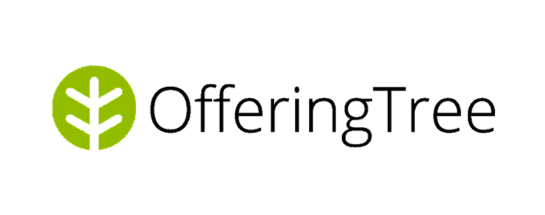
Pros
- All-in-one platform designed for wellness professionals
- Has client app
- Excellent customer support
- Client referral program
- Great price & excellent value for studios
- Users guide product improvements
Cons
- Limited visual reports
- No text message marketing (coming soon)
Software Overview
Integrations Google Suite, Paypal, Instagram, Twitter (‘X’), Zoom, Zapier, and more
How Much Does OfferingTree Cost? $100 and beyond for studios, depending on size
- OfferingTree is rated 4.8 out of 5
- 98% likelihood users recommend it to a friend
Differentiators
OfferingTree’s support team is certainly a stand-out feature. Customers rave about it.
They also offer a unique feature that lets you quickly build beautiful landing pages without code or complex backend work.
You can also customize lead generation forms for different purposes across your site, see how your customers interact with them, and see what their journey to purchase looks like.
Who it’s for
OfferingTree is a great fit for solo business owners and independent, small, and mid-sized studios.
Implementation
OfferingTree offers complimentary 1:1 onboarding for studios and free data migration. Users report incredibly simple implementation. The software is designed to be user-friendly regardless of subscription level. No coding needed.
Support
Users report stellar customer support. OfferingTree has the fastest response times in the industry and offers numerous ways to contact support.
fitDegree
FitDegree is a fitness studio booking software created to assist fitness studio owners in boosting member retention and revenue growth. It’s designed to cater specifically to fitness studios.
Their software community features encourage members to connect with the studio and one another to show up more often and feel comfortable at your studio.

Pros
- Has a community platform that connects users
- Has an app that connects students and teachers
- Studio-specific software
- Booking is straightforward
Cons
- Users report high price tag
- More compatible with Apple products than Android
- Not all-in-one. The platform is only for booking.
Software Overview
Integrations LoopSpark, LenzVU, Perkville, Epifany, MailChimp, and more
How Much Does FitDegree Cost?
One all-inclusive price: $225/mo. You can pay an additional $150/mo for a branded package upgrade.
- FitDegree is rated 4.8 out of 5
- 90% likelihood users will recommend it to a friend
Differentiators
FitDegree’s app has a fantastic community feature that connects classmates and teachers—kind of like a Facebook feed. For example, if you have a full moon circle, you can create a group in the app where the teacher and participants can continue the conversation. They support spot booking, so if you have a spin class or reformer class (an offering with limited equipment), you can limit booking to fit the resources available.
Who it’s for
It’s a good fit for solo business owners and progressive independent teachers who aspire to own a studio of their own. It can be a solid baseline studio software but may lack capabilities for larger operations.
Implementation
FitDegree offers free data migration and a robust onboarding process, including setup and follow-up meetings.
Support
Users report excellent support! Customer service for fitDegree is known to be quick and helpful.
Mindbody
Mindbody is a well-known software solution for various modalities, including salons, spas, fitness, and wellness businesses. It is renowned for its powerful and scalable features.
Mindbody serves the fitness, wellness, and beauty industries, helping businesses grow their brand and clients find their ideal studio.
While it has the most robust capabilities of all the software options, its mission is to serve as many businesses as possible. Serving so many use cases makes it not as great a fit for yoga studios as other options.
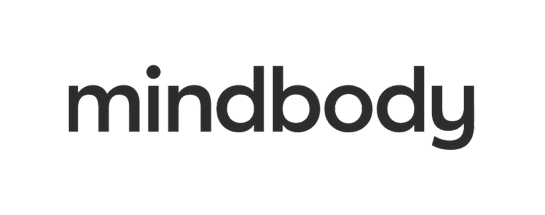
Pros
- Has an app (for specific plans)
- Simple for students
- Name recognition
Cons
- Not for new/small studios
- Very expensive
- Poor customer support
- CRM and marketing tools often need to be supplemented with paid subscriptions to better services
- Not all-in-one – no website builder or custom page builder
Software Overview
Integrations WaiverKing, Listen360, ADP, ActiveCampaign, GymPass, Zoom, and more
How Much Does Mindbody Cost? If you want the all-in-one features, prices range from $279 – $699/mo and beyond.
- Mindbody is rated 4 out of 5
- 61% likelihood users will recommend it to a friend
Differentiators
Mindbody is the only one that indeed does it all. Although expensive, it can do anything you want if you have the skills to harness the system. The learning curve is very steep, and you will need a lot of support to make the most of the software.
Who it’s for
Mindbody offers so many bells and whistles that the complete software is best for full-franchise, multi-location studios. Also, the price is so high that it’s a barrier for independent studios and solopreneurs to use this software.
Implementation
Onboarding services are not free – prices vary depending on your needs. Availability for 1:1 support also varies depending on your location.
Support
Users report poor customer service and extremely long wait times for responses.
Momence
Momence is a feature-rich, all-in-one platform. It offers a one-stop solution for scheduling classes and workshops, organizing appointments, creating marketing campaigns, managing on-demand videos and courses, and tracking business performance with detailed reports.
Their mission is to serve as many service-based businesses as possible, so they may not be a great fit for all yoga studios.
They also charge a 3.9% transaction on all your studio sales, which may not be a huge deal for smaller businesses. For larger businesses, 3.9% adds up quickly. With that said, you do have the option to pass the fees on to clients.

Pros
- Robust marketing suite
- User-friendly for students and admin
- Referral program for customers
- Has a client app
Cons
- Users report poor customer service after signing up
- Not wellness-specific software
- Email marketing platform is limited
- 1% service fee on all sales
- Not all-in-one – no website builder or custom page builder
Software Overview
Integrations Mailchimp, Zapier, Zoom, ClassPass, Google Calendar & Analytics, Mailchimp, and more
How Much Does Momence Cost? You must book a demo to explore pricing options.
- Momence is rated 4.5 out of 5
- 83% likelihood users recommend it to a friend
Differentiators
Momence is a feature-rich platform with low monthly base costs. Larger studios should not underestimate the impact of their 1% fee on sales.
Who it’s for
This platform is a great option for mid-sized studios and larger.
Implementation
You get 1:1 onboarding and a customer success contact for ongoing training and assistance. Users generally report a great onboarding experience.
Support
Users report poor customer service with decent response times and some unhelpful responses regarding complex issues.
Walla
Walla’s all-in-one yoga studio software is easy to use and is designed by fitness studio owners for fitness studio owners. It offers tools for scheduling, client engagement, marketing automation, and business analytics to streamline daily operations and boost profitability.
Although they don’t offer a free trial, it is known to be beautiful, high-quality software that’s easy to use and regularly releases new features and updates. If you own a studio and want to get the most out of Walla, you’ll need to pay for add-ons.

Pros
- Beautiful interface
- Designed by industry folks who have run studios themselves
- Great referral program for users
Cons
- High price tag
- Important features cost extra
- No free trial
- No all-in-one – no website hosting or custom landing pages
Software Overview
Integrations GymPass, ClassPass, Zoom
How Much Does Walla Cost? For core capabilities, you’ll pay $320/mo — no setup fee. For core capabilities and the marketing suite, you’ll pay $557/mo, plus a one-time setup fee of $500. You must contact them to get pricing for more robust needs. All in means 600 plus
- Walla is rated 5 out of 5
- 85% likelihood users recommend it to a friend
Differentiators
Walla has a beautiful interface and excellent visual reports. Users report a shorter learning curve than Mindbody. Although the cost is a barrier for many, those who can afford it typically enjoy it.
Who it’s for
Walla is an excellent fit for studios that are mid-sized or larger.
Implementation
Walla offers 1:1 onboarding services and a dedicated support person for multi-location studios. Users report a reasonably simple implementation process.
Support
Users report friendly and responsive customer support services.
WellnessLiving
WellnessLiving is business management software for yoga and fitness studios, and spas. It offers features for class scheduling, selling merchandise, client engagement, and retention.
The platform also provides business tools, mobile apps for clients and staff, multiple booking options, and exclusive marketing tools to enhance sales, retention rates, and brand recognition. It lacks marketing capabilities.
Their prospecting and marketing efforts are known to be pretty aggressive and pushy. However, the silver lining there is their desire to price match.

Pros
- Good starting price point – rates may be negotiable
- Has an excellent app
- User-friendly for students and admin
Cons
- Users report buggy software
- Very limited marketing tools
- High price tag for a plan with ideal studio features
- Reporting lacks sophistication and is often inconsistent
- Not all-in-one – no website hosting or custom landing pages
Software Overview
Integrations ClassPass, Zoom, Zapier, Constant Contact, MailChimp, and more
How Much Does WellnessLiving Cost?
$89 – $159/mo and beyond, depending on size WellnessLiving Reviews
- WellnessLiving is rated 4.4 out of 5
- 77% likelihood users recommend it to a friend
Differentiators
Wellness Living is a bit clunky. It lacks robust marketing features that studios need, and studio owners report unusable, inaccurate data from the software’s analytics.
Who it’s for
Wellness Living is best for mid-sized studios but may need additional reporting support.
Implementation
The WellnessLiving onboarding and follow-up processes get worse reviews from larger, more complex businesses. Small to medium-sized businesses give the onboarding and follow-up processes excellent reviews.
Support
Users report generally helpful customer support services with decent response times.
