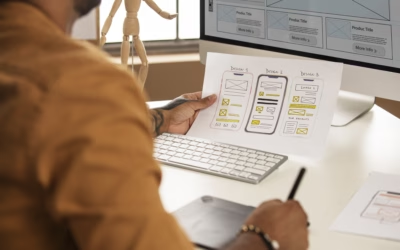Ready to begin your studio journey?
Launch your studio with a free trial of OfferingTree and start your journey off right. Build your website, offer classes, take payments, and so much more!
Your website is often the first impression potential clients have of your wellness business. Yet for many yoga teachers, massage therapists, and studio owners, website design feels overwhelming and gets pushed to the bottom of the to-do list.
As wellness entrepreneur and web designer Angela Sealey from Good Karma Works shared in a recent OfferingTree webinar, creating an effective website doesn’t have to be complicated. With the right strategy and focus, you can build a site that not only looks beautiful but actually converts visitors into paying clients.
Here are the five essential steps to create a knockout website that sells.
Step 1: Develop Your Visibility Plan
Before diving into website design, you need to understand how people will actually find your site. This means developing a clear visibility plan – your strategy for getting seen, heard, and paid.
The biggest mistake Angela sees is wellness entrepreneurs who spend months perfecting their website, launch it, and then simply wait for clients to appear. “Building your business is not a passive strategy,” she explains. “It’s something that you have to put the effort in and it comes over time.”

Three Approaches to Building Visibility
In-Person Networking
This works especially well for practitioners offering one-on-one services like massage, coaching, or therapy:
- Networking events and business referral groups
- Teaching weekly classes at different studios
- Hosting workshops and retreats
- Local pop-ups with other businesses
Content-Focused Marketing
Ideal for building online communities or selling digital courses:
- Blog posts optimized for SEO
- Video content and podcasts
- Consistent newsletter creation
- Paid advertising campaigns
Partnerships and PR
Angela’s personal favorite because “you can put yourself in front of audiences that others have already created and built”:
- Guest writing and speaking opportunities
- Podcast interviews and webinar presentations
- Press releases and featured articles
- Strategic collaborations with other businesses
The key is choosing one or two channels that align with your strengths and testing them consistently while tracking metrics like website traffic, email signups, and ultimately, bookings and revenue.

Step 2: Define Your Primary Call-to-Action (CTA)
Your call-to-action is the number one action you want visitors to take on your website. This should be something free, easy, and low-commitment – think of it as “the first date” with potential clients.
Effective Primary CTAs Include:
Join my email list
- Download my free guide
- Book a free 20-minute consultation
- Try your first class free
Where to Feature Your CTA:
Top menu button: Instead of the generic “Subscribe,” try something more specific like “Try a Free Class” or “Join My List”
- Hero section: The prime real estate at the top of your homepage
- CTA banner: OfferingTree’s built-in call-to-action banner feature
- Pop-ups: For lead magnets and special offers
Angela points out a common mistake: “I see this all the time where the call to action button in the menu just says subscribe. For me, I don’t know you yet. I’m not really sure what I’m subscribing to, so I’m not really that enticed to click.”
Make sure your CTA is specific, compelling, and clearly states what value visitors will receive.
Step 3: Lead with Your Star Offer
While your primary CTA should be free, your star offer is your main paid offering – the service or product you most want to promote and sell. This could be:
- For studios: Intro offers, class packages, or monthly memberships
- For individual practitioners: One-on-one sessions, courses, or coaching programs
- For retreat leaders: Upcoming workshops and retreats
Where to Highlight Your Star Offer:
Hero section with compelling visuals and clear pricing
Call-to-action banners for time-sensitive promotions
Packages and pricing pages with detailed descriptions
Services page with clear hierarchy of offerings
The key is making it immediately clear what you offer and how people can work with you. Visitors should be able to understand your primary service within 5-10 seconds of landing on your site.
Step 4: Plan Your Calendar and Promote Time-Sensitive Offers
Strategic calendar planning allows you to create momentum and urgency around your offerings. Think about seasonal trends, slower business periods, and special events you want to promote.
Calendar-Based Marketing Ideas:
Class series and workshops: Limited-time offerings that create urgency
Seasonal specials: New Year fitness packages, summer retreat offers
Holiday promotions: Gift cards and special pricing
Guest teacher events: Leverage the draw of well-known instructors
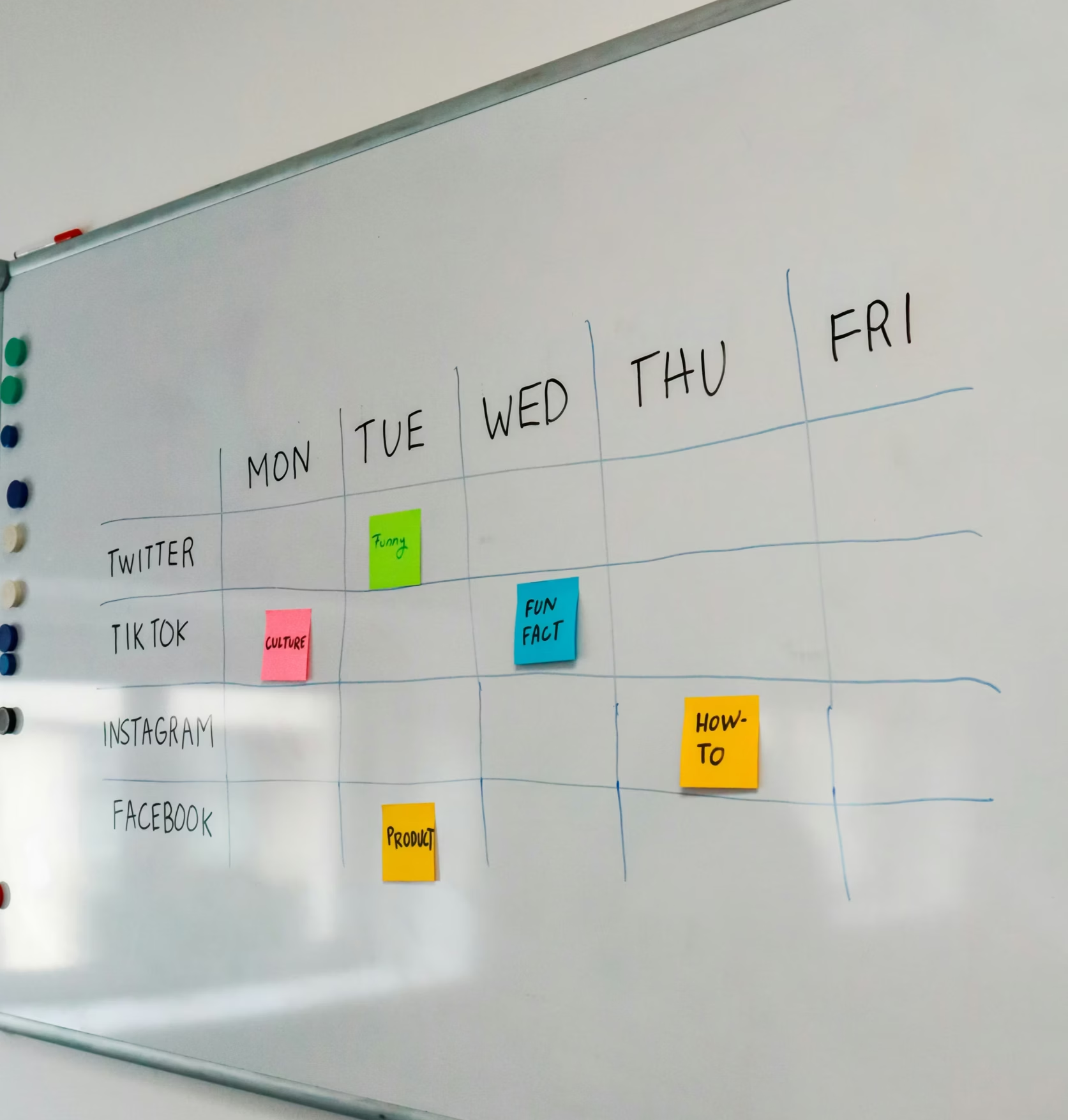
Smart Ways to Promote Calendar Items:
Use the Top Bar – OfferingTree’s top bar feature is perfect for highlighting time-sensitive offers. As Angela notes, “I tend to do this anytime I’m offering like an online workshop or I have a special going on. I just put it right there in that top bar.”
Optimize Your Class Schedule – Many wellness businesses default to showing “upcoming events” view, which can make regular classes hard to find. Consider switching to:
- Daily view: If you teach multiple classes per day
- Weekly view: To show your full weekly schedule at a glance
Pull Schedule onto Homepage – Don’t make visitors hunt for your class schedule. Feature your daily or weekly schedule prominently on your homepage so people can immediately see what’s available.
Step 5: Get Creative with Pre-Designed Sections
OfferingTree offers numerous pre-designed website sections that you can customize beyond their original intent. This is where you can really make your site stand out.
Creative Uses for Standard Sections:
Full-Width Image Banner
Instead of just decorative images, use this to promote specials like “Drop-in Special: 5 Classes for $75 – Use within 7 days”
Service Highlights Carousel
Rather than just listing “Live Classes, Privates, On-Demand,” showcase your monthly membership options or package deals
Horizontal Gallery
Perfect for displaying upcoming events and workshops with hover effects linking to registration
FAQ Section
Use this accordion-style format for class descriptions, making long content more digestible
Call-to-Action Banner
Highlight standout testimonials that provide social proof for your services
Pro Tips for Better User Experience:
Schedule Display: If you teach several classes per week, switch from the default “upcoming events” view to “events by day” or weekly view so visitors can easily see your offerings
Photo Strategy: Include professional photos of yourself, especially if it’s your personal business. People want to connect with the person behind the service
Text Organization: Break up long paragraphs with pre-designed sections. Use photos, testimonials, and clear calls-to-action to guide visitors through your site
Footer Optimization: Include your address (if applicable), social links, menu items, and even a link for clients to leave reviews
Common Mistakes to Avoid
Based on Angela’s website reviews during the webinar, here are the most frequent issues she sees:
- Generic CTAs: Using default buttons like “Subscribe” instead of specific, compelling language
- Too much text: Overwhelming visitors with long paragraphs instead of using visual breaks
- Outdated content: Promoting past events or using old website templates
- Hidden offerings: Not making it clear what services you provide or how to book them
- Poor photo strategy: Using only stock photos or unclear group photos where visitors can’t identify you
Making It All Work Together
The most effective wellness websites create a clear journey for visitors:
- Visibility plan drives traffic to your site
- Primary CTA captures visitor information for future marketing
- Star offer provides an immediate opportunity to work together
- Calendar planning creates urgency and repeat visits
- Creative design keeps visitors engaged and guides them toward action
Remember, your website should reflect both your business model and your personality. As Angela emphasized, “Your websites should really be a reflection of your business and your business model and also of yourself and the heartfelt offerings that you’re sharing with the world.”
Start Small, Test, and Improve
You don’t need to implement everything at once. Start with one or two areas that need the most improvement, test your changes, and track the results. Look at metrics like:
- Website traffic increases after visibility efforts
- Email signup rates from your primary CTA
- Booking conversions from your star offer promotion
- Click-through rates on time-sensitive offers
Building an effective website is an ongoing process, not a one-time project. Plan to review and refresh your content every 1-2 months, updating offers, adding new testimonials, and keeping your calendar current.
With these five steps as your foundation, you’ll have a website that not only looks professional but actually works to grow your wellness business. Your site should be working as hard as you are to attract and convert your ideal clients.
Ready to put these strategies into action? If you’re using OfferingTree, explore the website builder features to implement these recommendations. For more business growth tips, check out our blog for additional resources.